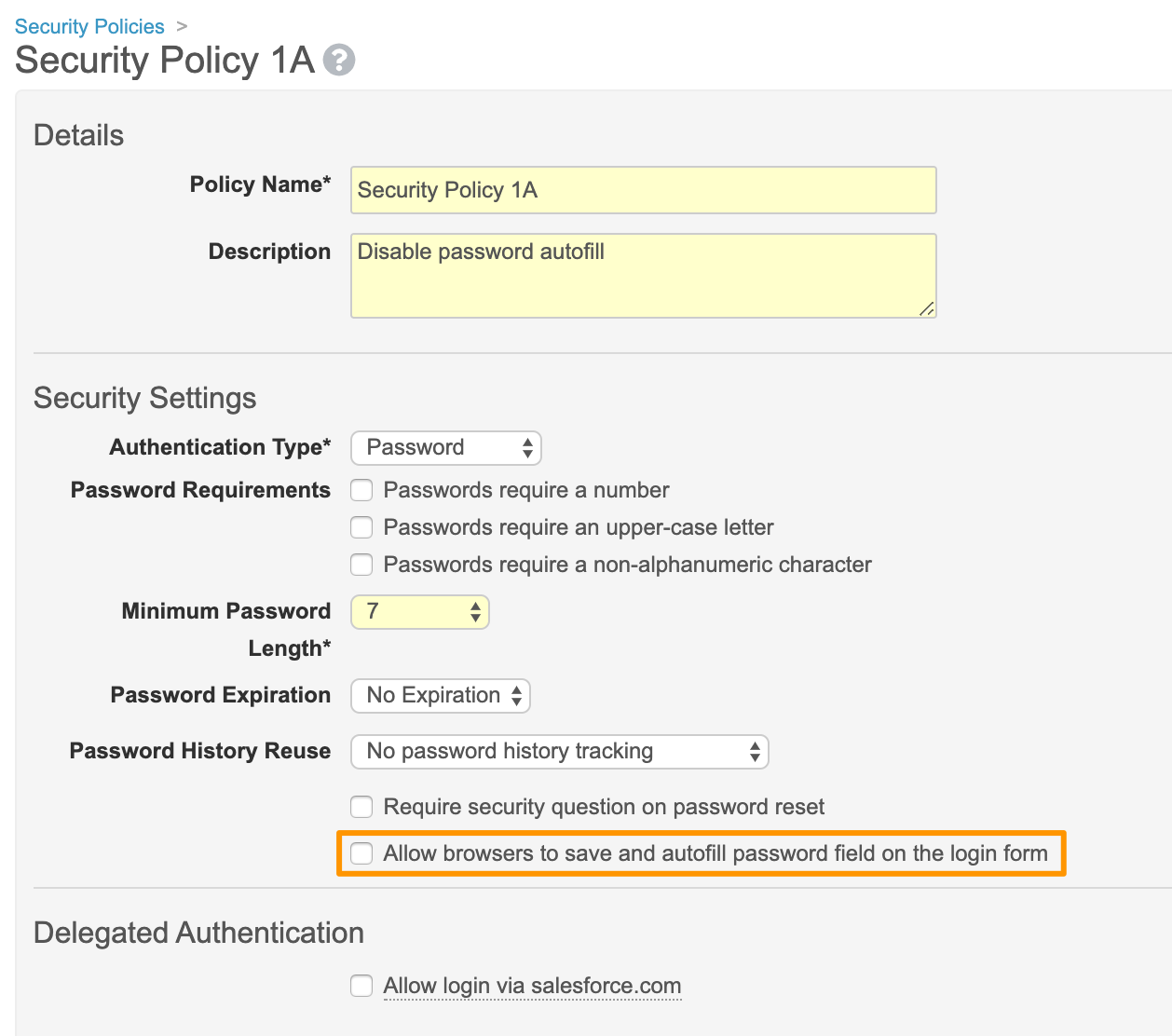Some users utilize password managers (such as LastPass or KeePass) or browser settings to generate, store, and populate login information for a large number of login accounts. If your security policy allows, the password manager can autofill your password in the Vault login screen.
Disabling Autofill
Admins can choose to prevent browsers and password managers from saving and autofilling the password field in the Vault login screen. From Admin > Settings > Security Policies, open a specific security policy, edit, and clear the Allow browsers to save and autofill password field on the login form setting. When this setting is on, users can choose to save passwords to a password manager or to their browser. This setting is enabled by default.