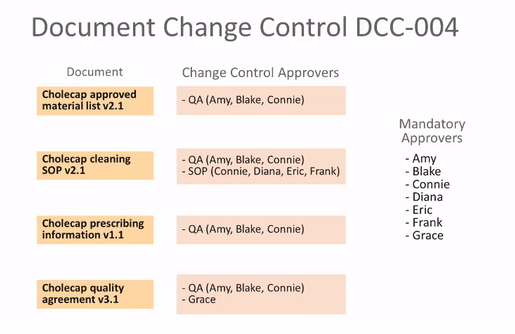If you secure documents in the Documents to be made Effective or Documents to be made Obsolete sections of a Document Change Control record with specific application roles, Vault can use the membership of these roles to automatically determine the mandatory participants for approval or review workflows for that Document Change Control record.
Users in the Document Change Control Approver role may be automatically assigned as mandatory approvers in an approval workflow, while users in the Document Change Control Reviewer role may be automatically assigned as mandatory reviewers in a review workflow.
Note: Contact Veeva Support to enable mandatory participants in your Vault.
Configuring Mandatory Participants
You must assign one or more users to either the Document Change Control Approver or Document Change Control Reviewer roles for documents that undergo Document Change Control before you can configure mandatory participants.
To configure a Document Change Control workflow to use these roles as mandatory participants:
- Navigate to Admin > Configuration > Object Workflows and click into an object workflow associated with the Document Change Control lifecycle.
- Click into the Start step.
- In the Start Options section, click Add Control and select Participants. Label this control as appropriate. For example “Mandatory Approvers” or “Mandatory Reviewers”.
- Select Use custom action to define participants, and select either Mandatory Approver for Document Change Control or Mandatory Reviewer for Document Change Control, as appropriate, from the drop-down.
- Click Save.
- In the workflow, click into a workflow task that requires mandatory participants.
- In Workflow Task Options > General Settings, select the participant control you created in step 3 in the Assign Task To drop-down.
- In the task Verdicts section, ensure the Short-circuit tasks with the configured tags checkbox is selected for any rejection verdicts.
- Add either the Mandatory Approver for Document Change Control or Mandatory Reviewer for Document Change Control action, as appropriate, in the Custom Actions section.
Once configured, when your workflow is started for a Document Change Control record, Vault will automatically populate the members of the participant control with the users in the Document Change Control Approver or Document Change Control Reviewer role. Vault displays the mandatory participants in the workflow start dialog. You can hover over a mandatory participant group to see a list of users in that group. The members are populated across the documents attached to the Document Change Control record.
Redundant Task Cancelation
If a group is listed in the Document Change Control Approver or Document Change Control Reviewer role for a document, at least one user from that group must complete their task. Vault assigns every mandatory participant a task. As users complete their tasks, redundant tasks for other users are automatically canceled.
Example: Mandatory Approvers
For example, in a DCC record with 4 documents, the Document Change Control Approver role is populated as follows:
- The QA approval group, comprised of users Amy, Blake, and Connie, is assigned to the role for all documents.
- The SOP approval group, comprised of users Connie, Diana, Eric, and Frank, is assigned to the role for one of the documents.
- Finally, user Grace is assigned to the role for one of the documents.
If Amy approves the Document Change Control, Vault cancels the task for Blake (as it is now redundant), but remains open for Connie as she is also in the SOP approval group. If Diana approves, then Vault cancels the redundant tasks for the remainder of the SOP approval group. This leaves Grace as the only remaining mandatory approver, and, if she approves, the approval task is completed.