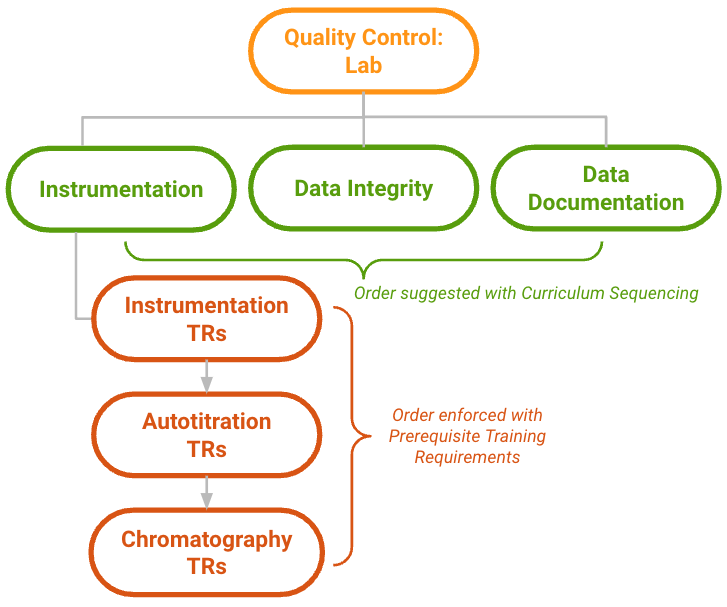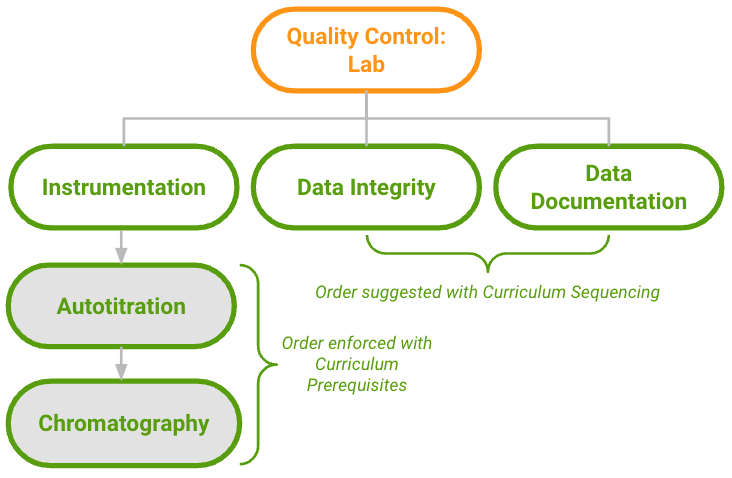Oftentimes, a Learner’s skills build on one another and should be completed in a particular order, also known as mastery- or competency-based training. For example, Learners may need to complete Safety 101 before moving onto a more demanding process training.
Curriculum Sequencing and Curriculum Prerequisites are independent features available with an easy-to-use Curriculum Sequencing Rule Builder page, where Training Admins can suggest or require, respectively, the order in which Learners complete Curricula for a Learner Role.
Along with Substitute and Prerequisite Training Requirements already defined in your organization’s Training Matrix, these capabilities can eliminate:
- The need for Learners to follow new-hire or other training checklists which define training order.
- Manual Training Admin steps, such as adjusting Training Assignment due dates to accommodate a defined training order.
- Training Matrix designs in which duplicate or similar Curricula are in place across multiple Learner Roles. With Curriculum Prerequisites, Curricula can be ordered differently in two Learner Roles but share the same Training Requirements.
About Curriculum Sequencing & Prerequisites
When Learners view the Learner Role detail page from the Learner Homepage, Vault displays all Curricula within the Learner Role in alphabetical order by default. With Curriculum Sequencing, Training Admins can define the display order to suggest how a Learner might or should complete the assigned Curricula.
The Curriculum Prerequisites feature builds upon this concept by allowing Training Admins to enforce the defined order for some or all Curricula in a Learner Role: When Curriculum Training Rules are in place, a Learner cannot begin training on a given Curriculum’s issued assignments until they have completed all assignments from a prerequisite Curriculum.
Terminology
Understanding the difference between prerequisite and dependent Curricula is key to understanding these features.
Note: The terms and concepts in this section apply to both Curriculum Sequencing and Prerequisites, with the exception of Prerequisite Training Rules and their enforcement. Vault does not enforce Curriculum order without defined prerequisite rules.
- Prerequisite: A Learner must complete all assignments from a prerequisite Curriculum prior to beginning any assignments from a dependent curriculum. A prerequisite Curriculum is one referenced by a Curriculum Training Rule on another Curriculum.
- Dependent: A Learner cannot begin training on a dependent Curriculum’s issued assignments until they have completed all assignments from the prerequisite Curriculum. A dependent Curriculum is one with a defined Curriculum Training Rule.
- Prerequisite Training Rule: A Training Rule that governs all Training Assignments within a Curriculum which must be completed prior to completing assignments for another Curriculum. You can define one (1) Curriculum Training Rule per Curriculum on a Training Requirement.
- Offset Due Dates: A configuration on a dependent Curriculum indicating that the resulting dependent assignments’ Due Date values should not be set unless and until the prerequisite Curriculum is complete. While a dependent assignment awaits prerequisite completion, its No Due Date field is “Offset”. Once unlocked, Vault clears the field and sets the Due Date accordingly.
See also Migrating Curriculum Prerequisite Records for information on how these objects relate to each other.
How Curriculum Prerequisites Work
The following sections outline important points of the Curriculum Prerequisite feature as it relates to other key parts of the Training application. Curriculum Prerequisite configurations can quickly become complex, and this section explains the guardrails to protect against potential overcomplication.
See also Limitations & Data Validation for more information.
Learner Roles
- A Curriculum and its prerequisite Curriculum must both be part of the same Learner Role.
- Each dependent Curriculum in a Learner Role can only have one prerequisite Curriculum.
- If a Curriculum belongs to multiple Learner Roles, then the Curriculum can have multiple prerequisite training rules, one for each Learner Role that the Curriculum is a part of.
Training Requirements
- A dependent or prerequisite Curriculum can include any Training Requirement type, including prerequisites and substitutes.
- A Training Requirement cannot be used in more than one Curriculum that is used in a prerequisite rule. This means that a given Learner Role cannot contain more than one prerequisite or dependent Curricula with the same Training Requirement.
Substitutes
- Prerequisite and dependent Curricula can include substitute Training Requirements.
- If a substitute Training Requirement has multiple primary Training Requirements, none of the primary records may be used in a prerequisite or dependent Curriculum.
Offsetting Due Dates
- By default, an assignment’s Due Date is set as soon as it is created. This means that a locked, dependent Curriculum can contain Training Assignments that are due before prerequisites have been met.
- To avoid the above scenario, each dependent can instead have its due dates offset, so that the Learners’ time limit to complete assignments does not begin unless and until they’ve completed the prerequisites.
Prerequisite Completion
- A Learner must fulfill a prerequisite only once, and Vault does not re-lock dependent Curricula. For example, if Vault issues a new assignment for a previously-completed prerequisite Curriculum, Learner progress within the dependent Curriculum is uninterrupted, and it remains unlocked.
- A Learner can unlock a dependent Curricula based upon one path, or the unique combination of Curriculum, Learner Role, and Training Requirement records through which an assignment is made. If a Learner receives one assignment from multiple prerequisite Curricula, the Learner is only required to complete one of them.
Training Assignments
- Vault considers a Training Assignment as complete whenever it is in the Completed lifecycle state.
- In most cases, completion of the last Training Assignment in a prerequisite Curriculum immediately unlocks all assignments in the dependent Curriculum.
- If a dependent Curriculum includes assignments bound by prerequisite or substitute rules, Learners must still complete these assignments in the order or method defined via prerequisite Training Requirement Rules or Substitute Training Rules.
- Prerequisite logic ignores any Training Assignment which does not have an accompanying Assignment Details record, for example assignments made via Direct Assignment or Self-Enrollment.
Training Rule Enforcement
Changes made to prerequisite training rule configurations are enforced in real time and can impact open Training Assignments, regardless of the Training Requirement lifecycle state. For example, if a Training Admin deletes a prerequisite rule, the next time the Learner opens either the dependent or prerequisite Training Assignment, or views the Learner Homepage, the Training Assignment reflects the current configuration status.
Traceability
- The relationship between a prerequisite Curriculum’s assignments and their dependents is captured in Curriculum Completion Status and Related Curriculum object records. These records are related via the Dependent Curriculum Completion Status field on the Related Curriculum object.
- Vault automatically creates and maintains these records for each prerequisite Training Assignment as the Learner completes them. As such, Related Curriculum records cannot be manually created or edited. However, a Training Admin can update the Initial Completion Date field on the Curriculum Completion Status object, and the Update Training Assignments job updates the Related Curriculum accordingly.
- The Latest Automation Update field on the Curriculum Completion Status, Related Curriculum, and Training Assignment objects details the impact of prerequisite rules changes for a given individual assignment.
- The Update Training Assignments job log captures prerequisite rules evaluated by the job.
Note: The Curriculum Training Rule object field Related Curriculum refers to a prerequisite Curriculum record. This field does not refer to the Related Curriculum object.
Example Use Case: Curriculum Sequence & Prerequisites for Quality Control: Lab
VernBio’s current Quality Control: Lab Learner Role includes a mixture of Curricula with and without Prerequisite Training Requirements: the Instrumentation Curriculum requires Learners to read SOPs on this topic before moving on to instrument-specific SOPs and Instructor-Led Training sessions, and others (Data Integrity, Data Documentation) can be completed in any order.
The diagram below illustrates these relationships in VernBio’s Training Matrix:
The Training Admin finds this solution useful for Learner comprehension, however it is occasionally prone to error as the Training Admin must remember to manually adjust assignment Due Dates each time a new Learner is added to the role. Additionally, the configured Training Requirement rules are technically too specific for VernBio’s needs: within the list of Instrumentation and Autotitration requirements, Learners are permitted to complete assignments (read SOPs) in any order. However, because Learners must train on the Instrumentation and Autotitration topics before Chromatography, all Training Requirements in the Instrumentation Curriculum are configured with prerequisites to maintain and enforce the overall order.
Given this and recent organizational changes at VernBio, the Training Admin opts to implement Curriculum Sequencing and Curriculum Prerequisites to:
- Eliminate manual Due Date adjustment. Curriculum Prerequisites allow Vault to set dependent Curriculum assignments’ due dates only when the dependent Curriculum is made available (unlocked) upon completion of all prerequisites.
- Reduce the number of Training Requirement Prerequisite rules they must manage and create.
- Re-use the Instrumentation Curriculum content elsewhere in the matrix, as the Quality Control group’s leadership has requested an adjacent Learner Role using the same requirements and ordering.
Following feature configuration and the creation of two new Curricula with Curriculum Prerequisite rules, the Learner Role is structured per the below diagram:
Enabling Curriculum Sequencing & Prerequisites
Note: Curriculum Prerequisites build upon the configuration and functionality of Curriculum Sequencing. If sequencing is already in use in your Vault, items marked with an asterisk (*) may already be configured.
- Assign the Manage Curriculum Rules action to the Learner Role object.*
- Add a Manage Curriculum Rules user action to the appropriate Learner Role Lifecycle state or states.*
- Ensure your Vault’s security configuration allows the below for Training Admins working with Curriculum Prerequisites:
- Curriculum Training Rule object: Read, Create, Edit, Delete
- Curriculum Training Rule Set object: Read, Create, Edit, Delete
- Learner Role-Curriculum Order object: Read, Edit*
- Create object page layouts for the Related Curriculum and Curriculum Training Rule Set objects. Ensure the Curriculum Training Rule Set layout includes a related object section for Curriculum Training Rules.
Enabling with Training Requirement Prerequisites
If your Vault was created on or before 23R3 and your organization is using or will use Curriculum Prerequisites alongside Prerequisite Training Requirements, we recommend some updates to distinguish the objects for these two features in your Vault’s Admin UI.
See Prerequisite Training Requirements for more information.
Enabling with Curriculum Outcomes
Curriculum Outcomes are a set of Training Admin-managed records which define how Vault should execute automatic updates for a given Outcome Type when Learners complete assignments for all Training Requirements within a given Curriculum.
As outcomes build upon prerequisite functionality, we recommend enabling prerequisites first. See Curriculum Outcomes for more information.
Defining & Updating Curriculum Sequence & Prerequisite Rules
When you launch the Curriculum Sequencing Rule Builder page from a Learner Role record, Vault displays all Curricula within the Learner Role in alphabetical order by default. This is also the order in which Learners see the Curricula listed on their Learner Homepage.
To override the default and define a suggested curriculum completion order for a Learner Role, see Defining Curriculum Sequence.
To enforce a defined sequence for Curricula in a Learner Role, see Defining Curriculum Prerequisites.
Defining Curriculum Sequence
To override the default order and define the suggested curriculum completion order for a Learner Role:
- Navigate to a Learner Role record via Business Admin or a custom Learner Role object tab.
- Perform the Manage Curriculum Rules action. This action brings you to the Curriculum Sequencing Rule Builder page.
- Drag Curricula to order them. The curriculum at the top of the page is first in the sequence. Click the Move to Top or Move to Bottom arrows on the right side of the page to quickly move a curriculum to either end of the sequence.
Vault saves all changes automatically upon reordering, and displays the defined Curriculum sequence when Learners navigate to their Learner Role detail pages from the Learner Homepage.
Defining Curriculum Prerequisites
To enforce a defined sequence for Curricula in a Learner Role, Vault provides two options. A Training Admin can:
- Create prerequisite rules individually, for any of the Curricula listed on the rule builder page. This approach is recommended when only some Curricula in a Learner Role will be configured as prerequisites, or Curricula do not share the same duration start.
- Create prerequisite rules in bulk, to quickly enforce the sequence as it appears on the rule builder page. This can save time by creating a simple, 1:1 prerequisite relationship between curricula, where one curriculum is dependent upon the record appearing immediately above it.
To define individual Curriculum Prerequisites:
- Navigate to a Learner Role record via Business Admin or a custom Learner Role object tab.
- Perform the Manage Curriculum Rules action. This action brings you to the Curriculum Sequencing Rule Builder page.
- Drag Curricula to order them. The curriculum at the top of the page is first in the sequence. Click the Move to Top or Move to Bottom arrows on the right side of the page to quickly move a curriculum to either end of the sequence.
- For each Curriculum requiring a prerequisite, hover over the item and click the Prerequisite Rules button. In the dialog’s Prerequisites tab, select the curriculum’s prerequisite.
- In the dialog’s Due Dates tab, choose a Duration Start, then click Save.
To define all Curriculum Prerequisites at once:
- Complete steps 1-3 for defining individual prerequisites.
- Once the order of Curricula on the page is satisfactory, click the Enforce Sequence button. In the dialog, select a Duration start for all Curricula, then click Save.
About Duration Start & Offset Due Dates
By default, Vault sets a Training Assignment’s due date based on the related Training Requirement record’s duration values at the time of assignment. An advantage of Curriculum Prerequisites is the ability to override this behavior and delay or offset a dependent (locked) Curriculum’s assignment due dates so that it does not become overdue while the Learner completes prerequisite training.
When a Training Admin sets a Duration Start for both simple and individual prerequisite rules, selecting Durations start when curriculum is available ensures Vault sets Training Assignment due dates only once the Learner completes the last open Training Assignment within a prerequisite Curriculum.
When a previously-locked Curriculum is unlocked and a related document undergoes revision, the resulting assignment Due Dates are based on the Training Requirement record’s duration values. Offset due dates do not impact this requirement, as the curriculum is already unlocked.
About Prerequisite Training Rule Evaluation
Curriculum Prerequisites do not result in the creation of Training Assignments by themselves, they only determine whether Learners must complete all assignments in one curriculum before beginning another. Training Assignment creation is handled by the Update Training Assignments job or by Direct Assignment.
Anytime the Update Training Assignments job processes a Curriculum with a prerequisite and creates, updates, or cancels a Training Assignment, it evaluates the curriculum’s prerequisite rules and creates the relationship between prerequisite and dependent Curricula as a Related Curriculum record. Details of the evaluation are available in the job log. Furthermore, anytime a Learner completes a Training Assignment (or an assigned Training Assignment is canceled) the job evaluates whether the change results in unlocking a dependent Curriculum.
If a Training Admin creates, edits, or deletes a prerequisite rule, Vault reevaluates the assignment’s Curriculum Training Rules every time a Learner accesses the Training Assignment to determine if any changes have been made or if the prerequisite has been satisfied. Changes to the Training Assignment are captured in the Latest Automation Update text field, as well as the Related Curriculum object.
Vault captures the Training Assignment’s locked status in the Curriculum Prerequisite Status field and in the Related Curriculum object’s Related Curriculum Fulfillment Status field.
Changes to Prerequisite Training Rules
If the Curriculum Training Rules for the Curriculum are updated or deleted, or if new rules are created, Vault evaluates and applies the rules the next time a Learner accesses the applicable Training Assignment, either by viewing the Learner Homepage or clicking into a Training Assignment task. This can result in locking the assignment if new unfilled prerequisites have been added, unlocking if its prerequisites have been removed, or maintaining its current locked or unlocked status.
While the Update Training Assignments job evaluates and applies prerequisite training rules when creating assignments, it does not handle any changes to prerequisite training rules on previously existing Training Assignments.
Retiring or Removing a Curriculum Used in a Prerequisite Training Rule
When a prerequisite or dependent Curriculum is retired or removed from a Learner Role and the Curriculum is not referenced in any other Curriculum Training Rule records, Vault automatically deletes the associated Curriculum Training Rule and Curriculum Training Rule Set records.
Editing Prerequisite Rules in Training-Eligible Records
Vault allows Curriculum Prerequisites to be updated at any time during a Learner Role or Curriculum’s lifecycle.
Once you make a change to prerequisites, the next time a Learner loads the Learner Homepage or clicks on updated records, they will see any updated prerequisite rules reflected on the affected records.
Migrating Curriculum Prerequisite Records
You can create Curriculum Prerequisite records in bulk using Vault Loader or create them using the Vault API, with the following guidelines:
- Create records of the Prerequisite object type for the Curriculum Training Rule Set object, referencing the dependent
curriculum__vrecord and its associatedlearner_role__v. - Create records of the Prerequisite object type for the Curriculum Training Rule object, referencing the new
curriculum_training_rule_set__vand existingrelated_curriculum__vrecords. In this context,related_curriculum__vis the Curriculum Training Rule object field, which references thecurriculum__vrecord Learners must complete as a prerequisite. (This is different from the Related Curriculum object, records of which Vault automatically creates and maintains as Learners fulfill prerequisites.) - When creating a child Curriculum Training Rule for a parent Curriculum Training Rule Set, Vault automatically populates the
curr_prereq_expression_display__vandcurr_prereq_expression_internal__vfields on the Curriculum Training Rule Set record. These fields hold the Name and ID values, respectively, for the referenced Related Curriculum.
See Limitations & Data Validation for additional information on how Vault assesses records created in bulk.
Limitations & Data Validation
Rules created via Vault Loader and Vault API, as well as within Vault, are subject to the below data validation, logic, and object record join limitations.
Rule Data Validation Restrictions
- A Curriculum Training Rule Set object record must have one (1) child Curriculum Training Rule object record and cannot have more than one (1) child Curriculum Training Rule object record.
- If a Curriculum Training Rule Set’s object type is
prerequisite__v, then its child Curriculum Training Rule’s object type must beprerequisite__v.
Curriculum Training Rule Set Object Data Validation
- A Curriculum Training Rule Set record can only reference a Curriculum record in a lifecycle state that is not Retired or Inactive.
- A Curriculum-Learner Role object record must join the associated Learner Role and Curriculum object records.
- The Curriculum-Learner Role join object record cannot be in the Retired or Inactive lifecycle states.
Curriculum Training Rule Object Data Validation
- A Curriculum Training Rule record can only reference a related Curriculum record in a lifecycle state that is not Retired or Inactive.
- A Curriculum Training Rule record’s referenced Dependent Curriculum and Related Curriculum must share the same Learner Role.
Logic Limitations
- A Curriculum and its prerequisite Curriculum must both be part of the same Learner Role.
- Vault does not consider a dependent Curriculum complete when its assignments were made via Direct Assignment or Self-Enrollment. Only Training Assignments that have a Learner Role and Curriculum can unlock a dependent Curriculum.
Additionally, Vault does not allow the following rule definition scenarios:
- Circular prerequisite logic: A Curriculum with a prerequisite cannot be a prerequisite for a Curriculum it is dependent on. For example, if Curriculum A was a prerequisite for Curriculum B, and Curriculum B was a prerequisite for Curriculum C, then Curriculum C cannot be defined as the prerequisite for either A or B.
- Self-requirement: A Curriculum cannot be its own prerequisite.
Join Limitations
- Each dependent Curriculum in a Learner Role can have only one prerequisite Curriculum.
- A single Learner Role can contain up to 100 Curriculum Training Rule Sets. This means there can be up to 100 dependent Curricula within a given Learner Role.
- A single Curriculum can be a prerequisite for up to 100 dependent Curricula.
Troubleshooting
Curriculum Locking & Unlocking
To understand the reason(s) why a dependent Curriculum is locked for a specific Learner, review your Vault’s Related Curriculum records. Then, narrow results by records where:
- Related Learner is the relevant Learner
- Dependent Curriculum Completion Status is the relevant dependent Curriculum
- Related Curriculum Completion Status is “Unfulfilled”
To understand the reason(s) why a dependent Curriculum is locked generally, review Curriculum Training Rule Set records where the Curriculum Prerequisite Expression (display) field includes the relevant Learner Role and dependent Curriculum.
Missing Related Curriculum Records
When an expected Related Curriculum record does not exist and the required Curriculum Prerequisite Rule and Curriculum Prerequisite Rule Set records are properly configured, this means the Update Training Assignments job did not process a trainable Training Requirement in the prerequisite or dependent Curriculum.
To confirm this, review the Update Training Assignments job log for the date and time the relevant Learner Role, Curriculum, and Training Requirement combination became eligible for training. If this information is not readily available and your Vault’s configuration allows it, update the relevant Training Requirement such that it re-enters the Ready for Use state, allow the job to run, then observe the processing information in the log.
Offset Training Assignment has a Due Date
When a Training Admin creates prerequisite rules with the Durations start when Learner Role is assigned (default) option, Vault does not set the Curriculum Training Rule Set record’s Offset Due Date field, and the due dates for any assignments based on this configuration are set and enforced accordingly.
If the Offset Due Date field is later updated to “Offset” (from null) and there are existing assignments using the previous configuration, Vault does not update the Training Assignment record’s Due Date for the new configuration.
Note: When the opposite occurs (a prerequisite rule is configured as Offset Due Date = “Offset”) and then later cleared (updated to null), Vault updates any existing impacted assignments accordingly.