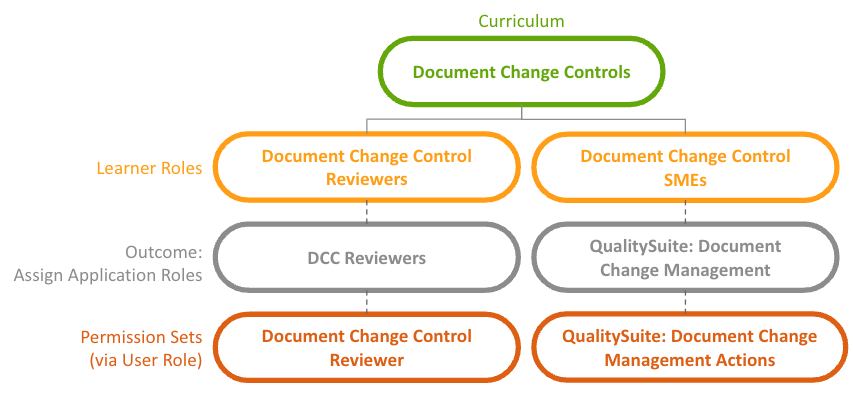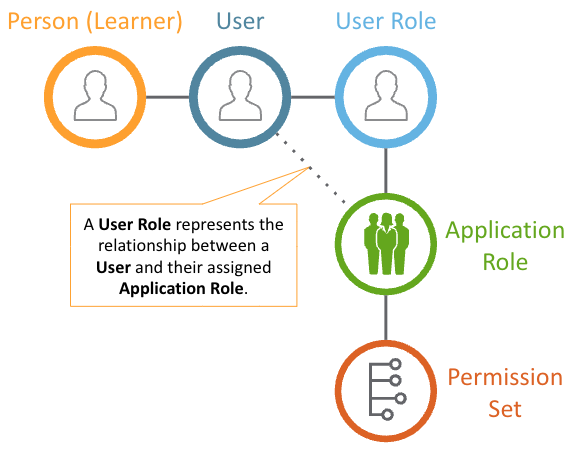Curriculum Outcomes are a set of Training Admin-managed records which define how Vault should execute automatic updates for a given Outcome Type when Learners complete assignments for all Training Requirements within a given Curriculum.
When your organization’s training program requires Learners to complete training on Vault functionality before an Admin grants access to that functionality, Curriculum Outcomes can automatically perform this process based on a set of predefined Outcome records. This can eliminate or reduce manual completion tracking, communication, and Vault record creation steps from a Vault Admin’s day-to-day activities.
Note: This feature is currently limited to granting Learners additional permissions via Application Role and User Role records. See Supported Outcome Types.
About Curriculum Outcomes
A defined Curriculum Outcome is comprised of two (2) records:
- A Curriculum Training Rule Set defining the target Curriculum, and, optionally, the Learner Role associated with the target Curriculum.
- A Curriculum Training Rule defining the Outcome Type for the target Curriculum Training Rule Set.
For example, if an outcome is defined to Add Application Role for the “Document Change Control” Curriculum and “QualitySuite: Document Change Management” Application Role:
- Learners assigned to the curriculum are automatically granted a corresponding User Role record upon completing all assignments within the Curriculum.
- Vault immediately “unlocks” Learner access to the Document Change Control feature, as defined by the Application Role’s associated permission set.
For additional flexibility, outcomes can be defined for a specific Learner Role and Curriculum pairing, or for all instances of a Curriculum in the matrix. The method a Training Admin uses to create these records depends on the desired outcome.
Using the example above, suppose the “Document Change Controls” Curriculum is associated with two different Learner Roles. Since the Training Admin does not want Vault to process the same outcomes (assign an Application Role and User Role) for all instances of this Curriculum, they can define two sets of outcome records, one for each Curriculum and Learner Role pairing as shown in the diagram below. See also Vault Security Overview for more information on how an individual Learner gains new permissions through application and user roles.
Supported Outcome Types
This feature’s initial release supports the Add Application Role outcome type, which grants Learners new permission sets via Application Roles and User Roles as described in Vault Security Overview.
Support for other outcome types, such as removing permissions via User Roles, will be added in future Vault releases.
Vault Security Overview
In the Training application, individual Learners are granted a Person record referencing their User record. This relationship begins a chain of linked records, resulting in the Learner gaining access to the desired Vault area(s) defined within permission sets, as illustrated in the diagram below.
When an outcome is defined for the Add Application Role outcome type, Vault creates the User Role records automatically.
Configuring Curriculum Outcomes
Note: To fully enable Curriculum Outcome capabilities, we recommend first configuring Curriculum Sequencing & Prerequisites. This feature’s Manage Curriculum Rules action grants Training Admins an additional method for defining outcomes.
To configure Curriculum Outcomes:
- Activate the Outcome object types within the Curriculum Training Rule and Curriculum Training Rule Set objects.
- Enable the Display in Business Admin configuration option or create custom tabs for the Curriculum Training Rule and Curriculum Training Rule Set objects. We recommend naming custom tabs “Curriculum Outcome Rule” and “Curriculum Outcome Rule Set”, respectively.
- Within the Curriculum object, add the Create Curriculum Outcome action and select the Available in All Lifecycle States configuration option. In the Atomic Action Security Defaults dialog, select Execute for all lifecycle states.
- Assign the Create Curriculum Outcome action to the desired Curriculum object’s Curriculum object type, as well as any desired custom object types.
- Ensure Training Admins are assigned a permission set with the appropriate object and tab permissions.
Training Admin Permissions
Training Admins working with Curriculum Outcomes must be assigned a permission set with the below object permissions. If your Vault is configured for Curriculum Sequencing & Prerequisites, some of these permissions may already be in place.
Note: When defining outcomes, Training Admins can select any Application Role. This includes roles they cannot normally see when manually assigning User Roles via a User record.
| Object | Permission |
|---|---|
| Curriculum | Read |
| Curriculum Training Rule and Outcome object type | Read, Create, Edit, Delete |
| Curriculum Training Rule Set and Outcome object type | Read, Create, Edit, Delete |
| Learner Role-Curriculum Order | Read, Edit |
Defining Curriculum Outcomes
The method used to define an outcome determines the level at which Vault processes the outcome. Generally, Vault can process supported outcomes for:
- A specific Learner Role and Curriculum pairing
- All instances of a Curriculum in the matrix
Additionally, the available methods depend on whether Curriculum Sequencing & Prerequisites are configured in your Vault.
The table below illustrates these methods, based on your organization’s requirements for processing an outcome. For any requirement using Method 2, you can also use Vault Loader to create records in bulk.
| Requirement | Method 1: Object Action | Method 2: Object Record Creation |
|---|---|---|
| Process an outcome for all instances of a Curriculum in the matrix. | Use the Create Curriculum Outcome action from a Curriculum record. Vault automatically creates the underlying rule records. | Create an outcome Curriculum Training Rule Set (with the Learner Role field blank), then select this record on a new outcome Curriculum Training Rule record for that outcome type. |
| Process an outcome for a specific Learner Role and Curriculum pairing. | When Curriculum Sequencing and Prerequisites are configured: Use the Manage Curriculum Rules action from a Learner Role record. Vault automatically creates the underlying rule records. |
Create an outcome Curriculum Training Rule Set (with the desired Learner Role populated), then select this record on a new outcome Curriculum Training Rule record for that outcome type. |