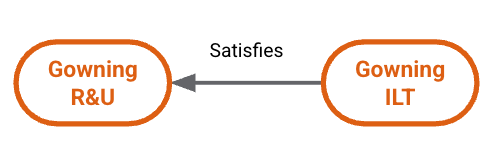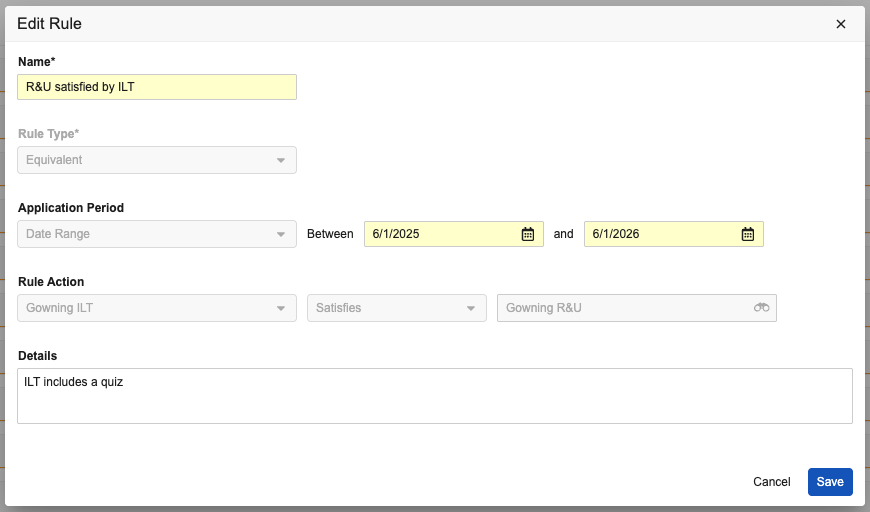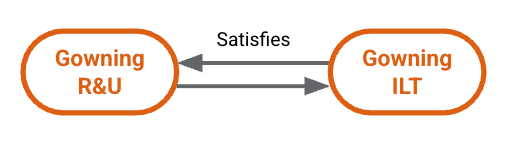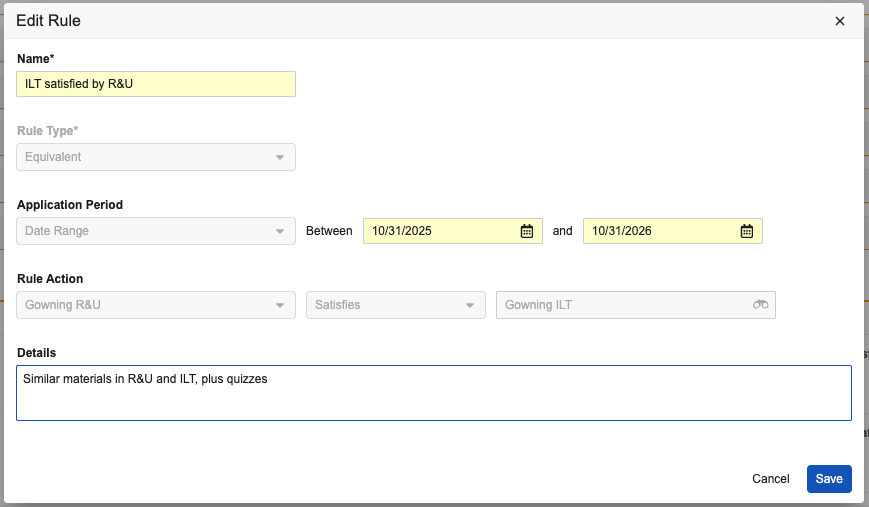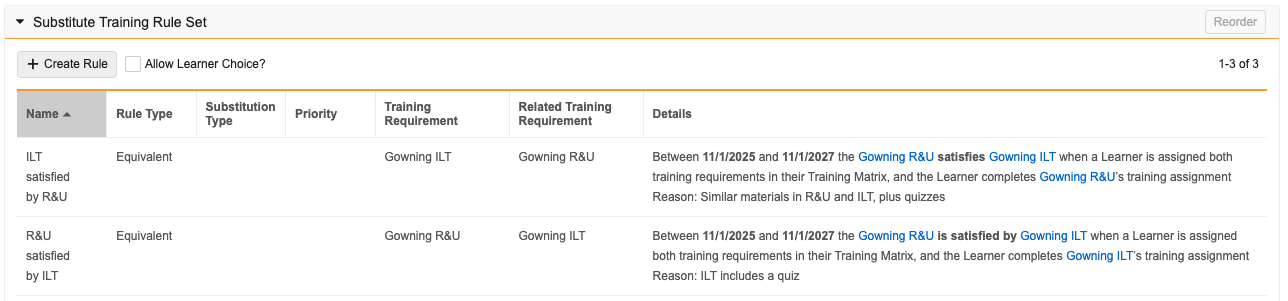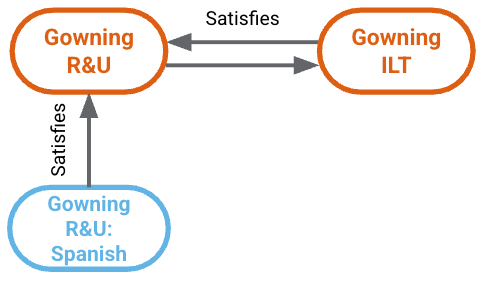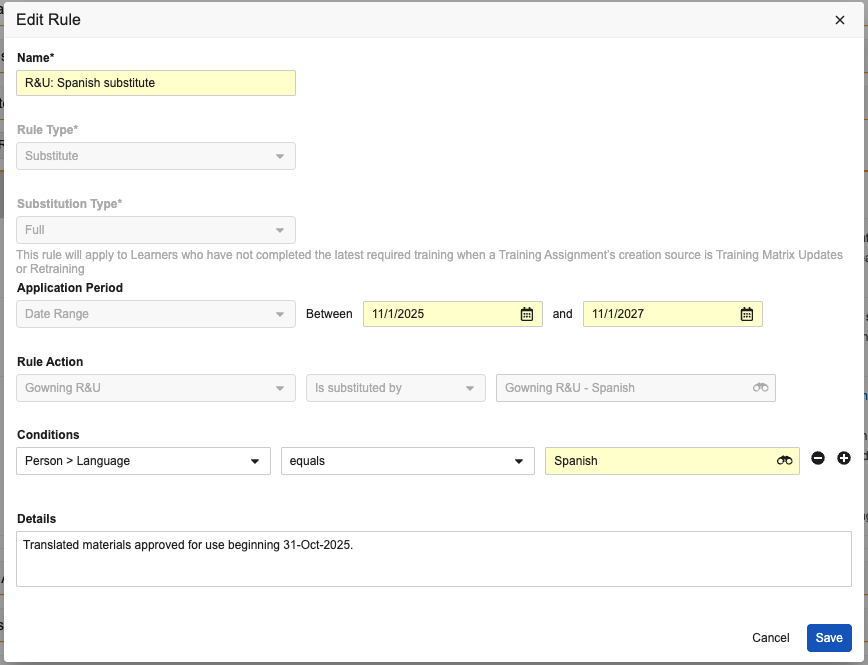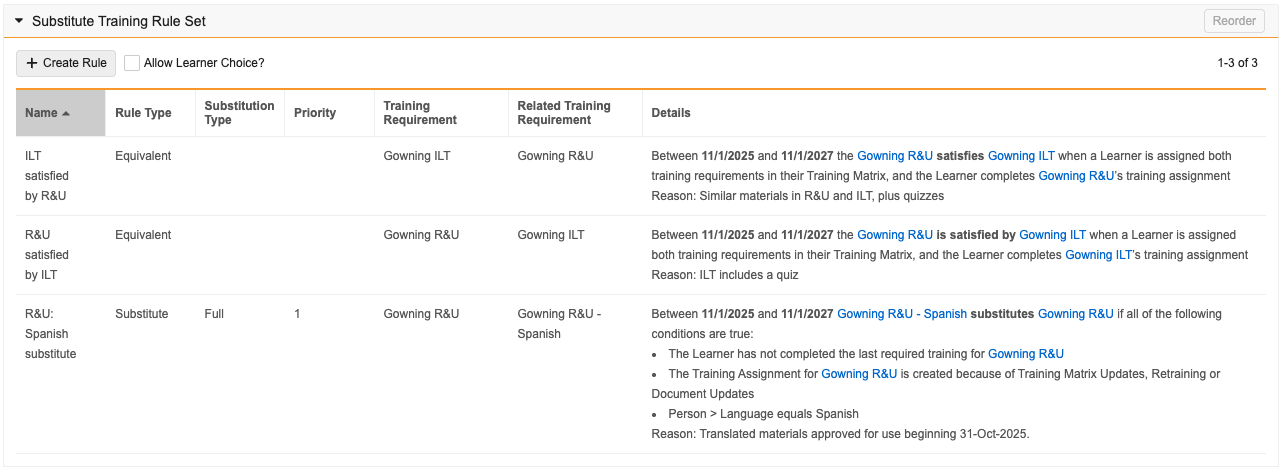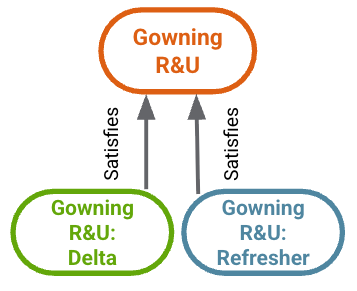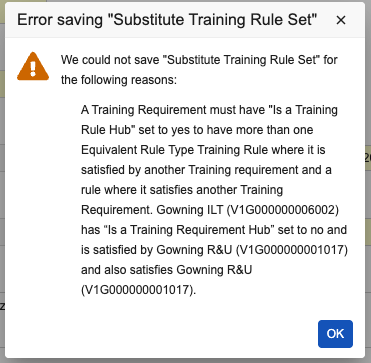Vault can assign an alternate, or substitute, Training Assignment to a Learner in place of a required, or primary, Training Assignment using Training Admin-defined Substitute Training Rule Sets. You can accomplish this by marking Training Requirements as substitutes, and then defining sets of rules for when they should be substituted.
Training Admins can use the Substitute Training feature to accommodate a wide variety of training needs. For example, you can define substitute Training Requirements and rules to provide training materials in a locale-specific language. You could also define rules which give Learners credit for multiple training documents with a single e-learning course, or substitute an instructor-led classroom training with an externally-offered training course. While these are simple examples, you can define large sets of substitute rules to accommodate the potentially complex training needs of your organization.
Note: This feature must be configured by a Vault Admin in Veeva Training and Veeva Study Training Vaults.
How Substitute Training Works
A Training Requirement record used for Substitute Training is first categorized based on its Is A Substitute Training Requirement field value:
- When Is A Substitute Training Requirement is selected, the requirement is a Substitute Training Requirement that can be assigned to a Learner in lieu of another, via a Substitute Rule.
- When Is A Substitute Training Requirement is deselected, the requirement is a Primary Training Requirement, to which a Training Admin can apply either Substitute Rules or Equivalent Rules, based on whether the requirements appear in a Learner’s Training Matrix.
Generally, substitute and equivalent rules define the timeframe and conditions under which a substitute requirement will fulfill one or more primary requirements. These rules are defined on either requirement’s Substitute Training Rule Set section, and Vault stores individual rules as Substitute Training Rule Set and Substitute Training Rule records.
When the Update Training Assignment job runs, it evaluates substitute rules for each primary Training Requirement it processes. If the rule is valid for the Learner, the substitute Training Assignment is assigned and, if not, Vault assigns the primary assignment.
About Full, Delta & Refresher Substitute Rules
Training Admins can use a Substitute Rule when only one requirement within a given primary/substitute pairing is assigned to Learners via their Training Matrix. When creating a Substitute Rule, Training Admins can select one of three Substitution Types:
- A Full substitution is one in which the substitute requirement’s Training Materials are fully “swapped” for the primary requirement. This reflects Substitute Training feature functionality prior to the 25R2 release, primarily to support language- or locale-specific materials.
- Delta and Refresher substitutions are for re-training scenarios, where the substitute requirement includes a specialized set of Training Materials related to the primary requirement’s updates. Delta and Refresher Rules are a newer way to manage substitutes as of the 25R2 release.
- Delta training materials are focused on changes between document versions. Delta materials can be, for example, a PowerPoint presentation covering only the latest updates to an SOP. Learners only receive delta assignments when they are created as the result of a document update (according to its “Document Updates” Creation Reason), and when they have previously trained on the primary Training Requirement (according to the assignment’s Completed state and Assigned Date).
- Refresher training materials are focused on renewing a Learner’s knowledge on the most important aspects of the materials. Learners only receive refresher assignments when they are created as a result of recurrence (according to its “Recurrence” Creation Reason), and when they have previously trained on the primary Training Requirement (according to the assignment’s Completed state and Assigned Date).
About Equivalent Rules
Training Admins can use an Equivalent Rule to achieve substitution when two primary requirements are assigned to Learners via their Training Matrix. Equivalent Rules are a newer way to manage substitutes as of the 25R2 release.
- A single equivalent rule is used when a Learner must complete a specific primary requirement to satisfy another primary requirement.
- Two equivalent rules are used when a Learner can complete either of two primary requirements and receive credit for both. This is considered to be a bi-drectional equivalency relationship, where one requirement is indicated as a hub.
A single equivalent rule can be useful, for example, for managing global and local training differences: In an organization with both global and local training requirements for Train the Trainer (TtT) contained within the same Curriculum, the local requirements cover all the same content as the global training, plus additional location-specific topics. With an equivalent rule, a Training Admin can indicate that the local TtT satisfies the global TtT. Then, local trainees (Learners) are required to complete only the local requirement to receive credit for both.
Substitute Training Objects
Training Admins primarily build Substitute Rules by clicking + Create Rule within a requirement’s Substitute Training Rule Set section. As they create rules, Vault automatically manages the underlying records and their relationships. Though we highly recommend working with rules directly within their impacted requirements, Training Admins can also create and update Substitute Training Rule records and select fields within Business Admin or a custom tab, when configured.
- Substitute Training Rule Set records contain all the rules for a given Training Requirement.
- The record’s Rule Type picklist field defines whether a Substitute Training Rule Set includes “Equivalent” or “Substitute” rules.
- The Substitute Training Rule Set object (
substitute_training_rule_set__v) is a type of the Training Rule Set object (training_rule_set__v).
- Substitute Training Rule records are the individual rules associated with a Substitute Training Rule Set.
- The record’s Training Rule Substitution Type picklist field defines whether a requirement is intended for “Full”, “Delta”, or “Refresher” substitute training.
- The Substitute Training Rule object (
substitute_training_rule__v) is an object type of the Training Rule object (training_rule__v).
The table below summarizes these differences from a data model perspective:
| Substitution Concept | Field: Rule Type (Substitute Training Rule Set object) |
Field: Training Rule Substitution Type (Substitute Training Rule object) |
|---|---|---|
| Equivalency | Equivalent | N/A |
| Full | Substitute | Full |
| Refresher | Substitute | Refresher |
| Delta | Substitute | Delta |
Substitute Rule Fields
Substitution rules include the following definition fields:
- Application Period: Defines the date range for which the substitution will occur. When the current date is not within the date range according to the Vault’s timezone, Vault considers the rule invalid and assigns the primary Training Requirement. The date values you select in the Create Rule dialog correspond to the Substitute Training Rule record’s Start Date, End Date, and Training Rule Duration field values.
- Substitutes: Indicates the primary Training Requirement or Training Requirements to substitute when the rule triggers. This field appears in substitute Training Requirement substitution rules.
- Substituted by: Indicates the substitute Training Requirement or Training Requirements to substitute in place of the primary Training Requirement when the rule triggers. This field appears in primary Training Requirement substitution rules.
- Conditions: Here you define conditional statements. This definition further sets the requirements for the substitution to trigger. You can use any field value on the associated Person, Learner Role, or Curriculum record as a condition. Conditions are linked using an AND operator, meaning that all conditions for a given rule must be met for the rule to evaluate as true. You can add up to five conditions on each rule.
- Details: This can be a brief rationale for the rule, for example, “Similar materials in R&U and ILT, plus quizzes.” Details appear within the Details summary of all rules for the included requirements.
Some field selections control how Vault creates underlying Substitute Training Rule Set and Substitute Training Rule object records.
Substitute Training Use Cases
Before you begin creating substitute Training Requirements and substitution rules, you should determine your organization’s use cases and training needs. These may be as simple as the examples below, or more complex combinations.
First, it is important to understand that Substitute Training Rules are generally divided between two Rule Types: Equivalent and Substitute rules. Then, Substitute rules are further divided by their Substitution Type: Full, Delta, or Refresher. See additional details about these objects and fields.
Conceptually, full, delta, and refresher substitute rules facilitate Learners completing an alternate training in lieu of something they’d normally be assigned via the primary requirement in their Training Matrix. Equivalent rules facilitate “excusing” Learners from completing an assignment within their Training Matrix, based on their completion of another primary assignment.
Equivalent Substitutes
Equivalents are used to achieve substitution when two primary requirements are assigned to Learners via their Training Matrix. Equivalent Rules are a newer way to manage substitutes as of the 25R2 release.
The equivalency use cases outlined below build upon each other for ease of understanding. The final example also highlights Vault’s ability to simultaneously support equivalent rules and substitute rules.
Simple Equivalent
A Learner’s Training Matrix includes two Training Requirements on the topic of gowning, both within a “Gowning” Curriculum: One for an instructor-led training (ILT) and another for the Learner to independently read and affirm understanding of a training document (R&U). Though the “Gowning ILT” is more in-depth than the R&U training, the Learner is currently required to complete assignments for both, as they are based on requirements in their Training Matrix.
An equivalent rule on the “Gowning R&U” requirement defines that “Gowning ILT” is considered to be its equivalent. With an equivalent rule, the Learner can attend only the ILT session on gowning (in lieu of reading the training document) and automatically satisfy the “Gowning R&U” assignment while remaining in compliance with their Training Matrix.
Bi-Directional Equivalent
The “Gowning R&U” requirement and related Training Materials are up for biennial review. During the review, a “Gowning ILT” instructor notifies the Training Admin that the “Gowning R&U” requirement’s updated materials now match the depth of content covered in the ILT session with the addition of a quiz, and that these requirements are now equivalent to each other.
To accommodate this within the Training Matrix, the Training Admin configures a second training rule such that the “Gowning R&U” is considered to be the equivalent of “Gowning ILT”. This new rule can be configured on either requirement, as Vault ensures any configured training rules are visible within all impacted requirements.
Together, these rules make the equivalency relationship bi-directional: Learners can now complete either the “Gowning R&U” or the “Gowning ILT” assignment and satisfy the one they did not complete. To do this, the Training Admin also marks one of these requirements as a hub.
Bi-Directional Equivalent Rules with a Full Substitute
As part of the “Gowning R&U” requirement’s biennial review described above, the requirement’s new English-language Training Materials were translated into Spanish, and those materials are now part of a new “Gowning R&U - Spanish” requirement. The Training Admin marks this requirement as a full substitute (where Is A Substitute Training Requirement is selected), and thus does not include it within the “Gowning” Curriculum.
With a third training rule for this group of requirements, Learners opting to complete the “Gowning R&U” are automatically assigned “Gowning R&U Spanish” when their Person record’s Language is “Spanish”. This English-Spanish “swap” is considered to be a full substitution. See additional details on other substitution types.
This collection of rules includes full substitute behavior along with the more complex bi-directional equivalency rules:
Full Substitutes
A full substitution is one in which the substitute requirement’s Training Materials are fully “swapped” for the primary requirement. This reflects Substitute Training feature functionality prior to the 25R2 release.
Locale-Specific Training Materials
You can use Substitute Training to provide training with specialized materials for specific locales or facilities. For example, suppose you are a Training Admin for an international organization who has created a Training Requirement for “Code of Conduct” training and the associated training materials are in English. However, this organization has a facility (Kangawa-A) with employees who only read Japanese.
With Substitute Training feature, you can:
- Create one additional “Code of Conduct” Training Requirement, one for the Japanese materials, checking the Is A Substitute Training Requirement checkbox.
- Create a full Substitute Training Rule to substitute this new requirement based on the rule’s conditions.
Once created, Vault summarizes the new rule’s details in the Substitute Training Rule Set section of both requirements:
Between 01/01/2025 and 31/12/2025, Code of Conduct - Japanese substitutes Code of Conduct - English
if all of the conditions are true:
The Learner has not completed the last required training for Code of Conduct - EnglishThe Training Assignment for Code of Conduct - English is created because of Training Matrix Updates, Retraining or Document UpdatesLearner Role > Facility equals Kanagawa-A, AND;Person > Language equals Japanese
With this configuration, when the nightly Update Training Assignments job runs, a Learner whose Learner Role and Curricula include the primary Training Requirement, but whose Person record has a “Kanagawa-A” Facility value, would receive a Training Assignment with the appropriate Japanese version of the training materials. When the Learner completes the substitute Training Assignment, the Learner automatically gets completion credit for the primary Training Requirement. If none of the substitution rules are triggered, the Learner receives the primary Training Requirement.
After Vault issues those Training Assignments, you may add additional substitution rules to this configuration, such as a rule to issue specialized “Code of Conduct - Contractor - Japanese” assignments to Learners with a Learner Role value of “Contract Employee”. In such a case, Vault re-checks the substitution rules each time the Learner opens a Training Assignment, and, if the new substitution rule applies to them, Vault issues a new assignment that complies with the updated substitution rules.
Aggregated Requirements
Using Substitute Training, you can give credit for multiple primary Training Requirements with a single substitute Training Requirement. Suppose a training system includes an e-learning course which contains all the requisite SOP training material to fill ten Vault Document Training Requirements.
You can create one substitute Training Requirement which includes the e-learning course as training material, and define a group substitution rule, pointing to all ten of the existing primary SOP requirements. When the Update Training Assignments job runs, the applicable Learners will receive a single Training Assignment for the e-learning, rather than many separate Training Assignments, one for each SOP.
External Course Substitution
Substitute Training enables Training Admins to provide alternate methods of receiving required training. Suppose your organization requires CPR certifications for certain types of employees and holds annual CPR courses on-site with an employee instructor managed via a “CPR Certification” Classroom Training Requirement. This training is held in March, and is attended by all applicable employees hired in January, February, or March of that year.
In the event that an applicable employee is hired outside of the normal cycle, you may want to allow that employee to acquire the CPR certification using a third-party off-site training course, managed via an External Training Requirement “CPR Certification – Off-Site”. In such a case, you can mark the External Training Requirement as a substitute, and define a substitution rule tied to the date of assignment, substituting any “CPR Certification” Classroom Training Assignment assigned outside of January, February, or March, with the External Training Assignment “CPR Certification – Off-Site”.
Delta & Refresher Substitutes
Delta and refresher substitutes are for re-training scenarios, where the substitute requirement includes a specialized set of Training Materials related to the primary requirement’s updates. Delta and Refresher Rules are a newer way to manage substitutes as of the 25R2 release.
For example, a gowning process owner creates both delta and refresher Training Materials to cover the “Gowning R&U” requirement’s SOP latest updates during biennial review. To support this, the Training Admin creates a new substitute Training Requirement for each set of materials, then creates the corresponding delta and refresher rules.
In this scenario, Vault assigns Learners the appropriate substitute for the re-training situation:
- When the “Gowning R&U” requirement is updated as a result of document update such as the recent biennial review, Learners who have previously trained on this requirement are assigned “Gowning R&U: Delta”.
- When the “Gowning R&U” requirement recurs in the future, Learners who have previously trained on this requirement are assigned “Gowning R&U: Refresher”.
Creating Substitute Training Requirements
You can create substitute Training Requirements using the same process as other Training Requirements with the addition of having the Is A Substitute Training Requirement checkbox selected.
A substitute Training Requirement is a lightweight Training Requirement used only for substitute purposes. Substitute requirements differ from primary requirements in the following ways:
- Substitute Training Requirements cannot be part of a Curriculum. Only primary requirements can be included in the Training Matrix.
- Substitute requirements cannot have Assign Additional Training Assignment? enabled.
- While recurrence is respected for primary Training Requirements with substitution rules, substitute Training Requirements cannot have values in recurrence-related fields.
- The Direct Assignment feature bypasses substitution rules. You can use Direct Assignment for either primary or substitute Training Requirements.
- Substitute Training Assignments do not have related Assignment Details records.
Due Dates for Substitute Training Requirements
If you want to have fine control over the due dates of substitute training requirements, you can select from the following options, and your choices can differ for each substitute:
- Substitute Due Date based on: This field determines how Vault calculates the Due Date value for the substitute training assignment. Select from the following:
- Primary Training Assignment Due Date (Earliest if multiple): Vault uses the primary training assignment’s Due Date value as the due date for the substitute training assignment.
- Substitute Training Requirement Duration: Vault calculates a due date for the substitute training assignment based on the substitute training requirement’s duration. This is the default behavior, even if the Substitute Due Date based on field is blank.
- Substitute Due Date Override: This field determines which Due Date value Vault applies when a Learner receives a substitute training assignment which fulfills multiple primary training requirements. Select from the following:
- Keep Existing Due Date: Vault uses the existing training assignment’s Due Date value. This is the default behavior, even if the Substitute Due Date Override field is blank.
- Use Earliest Due Date: Vault compares the new assignment’s Due Date value, based on your Substitute Due Date based on value, against the existing training assignment and uses the earliest Due Date value.
- Use Last Due Date: Vault compares the new assignment’s Due Date value, based on your Substitute Due Date based on value, against existing training assignment and uses the latest Due Date value.
Note: In some cases, it is possible for a substitute assignment’s Due Date to be in the future, and not the primary assignment’s Due Date. When the Substitute Due Date based on value is Primary Training Assignment Due Date (Earliest if multiple), Vault may set the substitute assignment’s due date according to the related requirement’s duration values (Duration, Duration Unit). This can occur when either a Learner chooses a substitute or a substitute rule is created on the same day as the primary assignment’s Due Date: Training automation logic requires that an assignment’s Due Date must be a date in the future, as opposed to the current date or a past date.
Allowing Learner Choice
Selecting the Allow Learner Choice? field on the primary Training Requirement allows Learners to choose between a primary Training Assignment and any of its currently valid substitutes. This option may appear in either the main Training Requirement details section or while defining Substitute Training Rules, depending on your Training Requirement object page layout.
When this option is enabled, Vault does not create the substitute training assignment when the nightly training job creates assignments. Instead, the substitute training assignment is created when a Learner chooses it. When the Learner clicks into a choice-enabled assignment, Vault displays the available choices in either a pop-up dialog or a task page, depending on whether they have accessed the assignment from their My Tasks view or the Learner Homepage.
Defining Substitution Rules for Training Requirements
To define substitution rules for a Training Requirement:
- Locate the relevant primary or substitute Training Requirement record.
- In the Substitute Training Rule Set section, click Create Rule.
- Populate a rule Name.
- Select Equivalent or Substitute for the Rule Type. When you select Substitute, you must additionally select a Substitution Type.
- Define rule definition field values, including the Application Period and Rule Action values.
- Optional: Add Conditions for the rule. You cannot add conditions to equivalent rules.
- Optional: Add Details for the rule. This can be a brief rationale for the rule, for example, “Similar materials in R&U and ILT, plus quizzes.”
- Optional: Click Save + Create to define additional rules for the Training Requirement.
- Click Save.
- If necessary, reorder the rule priority by clicking Reorder. Then, select the appropriate Full, Delta, or Refresher tab and drag the rules to the desired positions. You can only reorder rules in primary Training Requirements.
Once the Training Requirement is in a training-eligible lifecycle state, the defined substitution rules will trigger when their conditions are met.
Editing & Deleting Substitution Rules
To edit or delete a substitution rule, hover over the rule and click Edit or Delete. Vault updates rule priority values when you delete a rule on a primary Training Requirement, while deleting a substitute rule on a substitute Training Requirement does not update priority values.
Editing Substitute Rules in Training-Eligible Records
The Substitute Training Rule Set section of the Training Requirement record displays an informational alert when you Save the record. Vault displays the alert only if the Training Requirement has at least one open Training Assignment, and it displays the maximum number of open Training Assignments that could be impacted by a change. Clicking the number takes you to a record list view filtered to the impacted Training Assignment records.
Once you make a change to substitutes, the next time a Learner clicks on this Training Assignment, they will see any updated substitute rules reflected on the affected assignment.
Viewing Substitution Rules
Vault does not check whether the user has access to objects and fields defined in substitution rules. As long as the user has Read access to the Substitute Training Rule Set and Substitute Training Rule objects, Vault displays all rule data.
Substitution Rule Conditions
This definition further sets the requirements for the substitution to trigger. You can use any field value on the associated Person, Learner Role, or Curriculum record as a condition. Conditions are linked using an AND operator, meaning that all conditions for a given rule must be met for the rule to evaluate as true. You can add up to five conditions on each rule. Conditions function like filters applied to the substitute rule, similar to report or record filters.
When a condition references a Learner Role or Curriculum, Vault checks whether the Learner has the Learner Role or Curriculum in their training matrix. Vault does not, however, check the lifecycle state of the Learner Role or Curriculum, or whether they are tied to a Training Requirement.
The equals and is blank operators return true if any of the records returned match the condition, while the does not equal operator returns true if none of the records returned match the condition.
For example, assume a Learner has Learner Roles with Facility values of “Kanagawa-A”, “Osaka”, and “Kawasaki”. If the condition is “Learner Role > Facility equals Kanagawa-A”, the condition returns true since “Kanagawa-A” is included in the set of results. If the condition is “Learner Role > Facility does not equal Kanagawa-A”, the condition returns false since the Learner has a Learner Role with a Facility value of “Kanagawa-A”.
About Equivalent Rule Hubs
A training rule hub is a primary requirement which satisfies more than one equivalent rule.
Vault identifies a hub via the selected Training Requirement records’ Is a Training Rule Hub (is_a_training_rule_hub__v) checkbox field. By default, this field is not selected (false), and Vault notifies Training Admins when they must update the field in one or more records, based on the rules they are attempting to create.
Vault prevents Training Admins from creating incorrect equivalent rule and requirement combinations. This includes when:
- The current and selected requirements are both indicated as hubs. Training Admins cannot create equivalent rules between two hub requirements.
- A requirement is not a hub, and:
- It already satisfies another requirement with an equivalent rule, or
- It is already satisfied by another requirement, and the new rule intends for it to satisfy another requirement.
For example, when creating equivalent rules where two primary requirements satisfy each other (a bi-directional equivalent), one requirement must be marked as a hub. When it is not, the resulting error indicates to the Training Admin that one of these requirements must be updated accordingly:
About Training Requirement Impact Assessment (TRIA)
A primary or substitute Training Requirement with substitution rules is subject to the Training Requirement Impact Assessment (TRIA) process. In Vaults using Substitute Training, a Vault Admin should add the In Use Training Rule Sets section to the Training Requirement Impact Assessment object page layout.
When Vault creates a TRIA record, impact assessors can view the substitute rules defined on the affected Training Requirements. When the affected Training Requirement is a substitute, the Issue Training Assignments? and Require Updated Quiz? fields cannot be updated within the TRIA, as these fields are not applicable to substitutes.
About Training Assignments
When Vault creates a substitute Training Assignment, it also creates a primary assignment in the Pending Substitute Completion lifecycle state, as well as a Related Training Assignment record to link the two records. Vault does not create Assignment Detail records for substitute assignments.
Vault uses the Update Training Assignments job to evaluate substitution rules for each primary Training Requirement it processes. A rule’s Priority allows Vault to assess requirements with multiple rules: When multiple rules are valid, Vault uses the rule with the lowest Priority number to create assignments.
Completed Substitute Training Assignments
When a Learner completes a substitute Training Assignment, Vault moves the related primary Training Assignment to the Completed state and sets the Completion Source field to Substitute. Any open quizzes or Training Content Status records for the primary assignment are moved to the Cancelled state.
About Classroom Training Assignments
When a primary assignment is a Classroom Training Assignment with a substitute, Vault prevents the associated Class Roster record from referencing that primary Classroom Training Assignment, since it will be completed by the substitute Training Assignment.
In cases where a primary Classroom Training Assignment has a Part of Class value of Yes, but a substitute rule changes and causes the primary Training Assignment to no longer be applicable, Vault evaluates the substitution rules and changes the primary Training Assignment to the Assigned lifecycle state or creates and assigns a new substitute Training Assignment. In such a case, the Learner may have two classroom Training Assignments assigned as the initial Training Assignment is not automatically modified. See the Classroom Training best practices documentation for more information on this type of scenario.
Substitute Rule Rechecking
Once an assignment is issued, Vault rechecks substitute rules each time the Learner opens the Training Assignment, ensuring that all substitute rules are still applicable.
When a rule is no longer applicable, Vault creates a new Training Assignment, following the currently-applicable substitution rules. Depending on the applicable rules, Vault either issues a new substitute Training Assignment or defaults to the primary Training Assignment.
Best Practices for Substitute Training
Follow the guidelines in this section to ensure that Substitute Training functions as expected.
Training Requirement Availability
Substitute Training Requirements must be in an available lifecycle state (available_state__v) before Vault can apply them. When a rule applies to a Learner, but the substitute Training Requirement is not in the available state, Vault does not evaluate and apply rules for that Learner.
If, after assignment, the substitute Training Requirement state later changes to a Retired state or Inactive state, Vault cancels the substitute Training Assignment when the Learner accesses it. While Vault updates the primary assignment’s state to Assigned and assigns the training task, Learners see a task-canceled page.
Training Document Availability
If a substitute requirement is a Vault Document Training Requirement, the associated documents must be training-eligible, in either the Issued or Effective lifecycle state. When documents are not in an eligible state, Vault does not evaluate and apply rules.
When the substitute requirement’s document goes from Issued or Effective to Superseded or Obsolete, Vault cancels the substitute Training Assignment when the Learner opens it, and changes the state of the primary Training Assignment to Assigned, with the appropriate training workflow task available.
Training Requirement Impact Assessment (TRIA)
When Vault initiates the Training Requirement Impact Assessment process for a substitute requirement, Training Admins should select “Yes” for both the Re-Issue Training? and Cancel Open Training Assignments TRIA verdict options. This allows Vault to cancel any related substitute Training Assignments, then assign a new substitute assignment and link it to the original primary assignment.
Limitations
The below limitations apply to Training Admins working with substitute and equivalent rules. See Configuring Substitute Training for configuration and other Vault Admin-specific limitations.
- Training Admins can add up to five conditions per rule.
- Vault does not enforce delta training rules when:
- The requirement has a related Training Requirement Impact Assessment record that does not have an Execution Date value, and its Re-Issue Training? field (
reissue_training_on_update__v) is “Yes”. - A related assignment’s Completion Date is before the TRIA record’s Execution Date.
- The requirement has a related Training Requirement Impact Assessment record that does not have an Execution Date value, and its Re-Issue Training? field (
- We highly recommend working with rules directly within their impacted requirements. The streamlined rule UI ensures Training Admins clearly understand the impacts of the rules they’re creating, while Vault maintains the related object fields. As a result, Vault manages Substitute Training Rule object fields as follows when Training Admins attempt to update them directly:
- Editable fields include those most likely to be updated, such as
label__v,start_date__v,end_date__v,priority__v, andreason_details__v. Updates appear within the rule UI. - The
rule_conditions__vandtraining_rule_duration__vfields are editable, however Vault does not display any edits within the rule UI, and edits do not impact the rule itself. - Vault prevents the following fields from being edited:
related_training_requirement__vrule_conditions_internal__vtraining_rule_substitution_type__v
- Editable fields include those most likely to be updated, such as
- Substitute training requirements cannot have Assign Additional Training Assignment? enabled.
- Navigating away from a page while editing an unsaved substitution rule does not result in a warning. Ensure that you have saved your rule before navigating away from the page.
- Training Requirements with existing Training Assignments cannot be converted to a substitute or primary requirement.
- For Training Requirement Impact Assessments, rules cannot be edited directly within a Training Requirement Impact Assessment record, only on the Training Requirement records.
Related Permissions
See Configuring Substitute Training for the permissions required to use this feature.