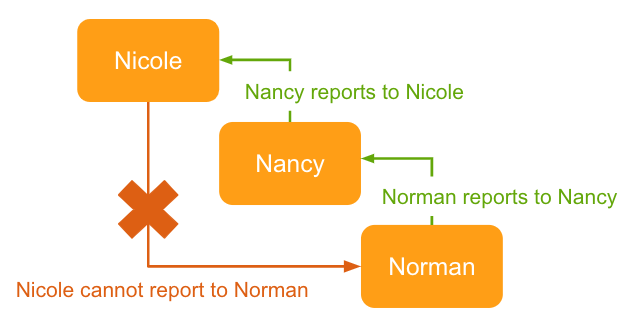The My Team page or Manager Homepage provides managers real-time insights into their direct and indirect teams’ training progress. With a quick glance, managers can evaluate both individual and overall team performance without relying on a central Training Admin team. Managers can also send nudges, or personalized messages, to remind or encourage team members to complete their training.
Note: This feature is available for use in Veeva Training only. The My Study Team Page offers a similar option in Veeva Study Training.
Feature Dependencies
The My Team page requires that:
- Manager groups are enabled in your Vault in Admin > Security Settings > Manager Groups.
- Learners’ Person records are populated with their Manager.
- The selected Managers’ Person records are Eligible.
Additionally, we recommend enabling this feature in tandem with Training Matrix Visualization, so that Managers can view more detailed information about a Learner’s progress within their training matrix.
Enablement Overview
To enable the My Team page:
- Navigate to Admin > Configuration > Tabs and edit the My Team tab such that its Status is Active. If desired, update the label to fit your organization’s requirements. If you relabel this tab, we also recommend updating the page label in Admin > Configuration > Pages.
- If your Vault is configured to use Tab Collections for Training, add the My Team tab to the desired collection(s).
- Review your Vault’s security configuration for Training functionality. To use the My Team page, managers must be assigned a permission set with the below permissions.
- Optional: Enable the Display in Business Admin option for the Manager Position object, and ensure relevant users have the appropriate permissions. This object is used for the page’s organizational view, and its records map Persons to their manager (Reporting To).
About Organizational View
The My Team page’s organizational view allows managers to view Learner assignment data from the perspective of your organization’s Learner and Manager hierarchy. When a manager toggles the page’s Show Entire Organization button, they can view their direct and indirect teams’ training progress.
Vault automatically manages the organizational view using Manager Position records that it creates and maintains with a series of jobs:
- When a Person record with a Manager is created or updated, the Quality Manager Chain Checker Job locates these instances by comparing Person records with existing Manager Position records, then creating, updating, or deleting those records accordingly.
- The Quality Manager Chain Retagging Job subsequently ensures all impacted direct and indirect reports’ records are properly tagged within the Vault’s transactional data.
Both jobs are active by default; the checker job runs every two hours, and the retagging job runs every hour. You can adjust these intervals according to your organization’s requirements, or inactivate the jobs at any time.
Note: Vault automatically prevents Training Admins from creating a circular reporting chain, where one member of a hierarchy is configured as reporting to someone lower in the hierarchy. However, at the time of feature enablement, it is possible that your Vault currently includes these references. We recommend updating the Job Owner from “System” to a Training Admin group or other recipient(s) whom Vault should notify in the event of errors when running the jobs for the first time.
Limitations
Managers must be eligible for training, according to their Person record’s Training Eligibility field. When a Manager is ineligible, the My Team page indicates they do not have any direct reports.
When a Learner’s manager changes, Vault can take up to three hours to update the My Team page’s organizational view. This is due to the scheduled intervals and overall run times of the organizational view jobs.
The My Team page only displays assignment counts for:
- Assignments Vault creates as part of the Learner’s training matrix, according to the assignment’s Creation Source field. The My Team page does not count Training Assignments created as a result of Direct Assignment or Self-Enrollment.
- Learners who are Vault users, according to their Person record.
- The My Team page does not count assignments for Learners with the Person is not a Vault user field selected. This is because Vault only counts Training Assignment records with a Manager Group assigned to the Direct Manager role. Vault does not create or populate Manager Groups for Learners without a User record.
- Assignment counts exclude Learners who are not Vault users. Additionally, these Learners cannot receive nudges.
About Circular Reporting Chains
The My Team page does not properly display training records when your organization’s Person records include a circular reporting chain, where one member of a hierarchy’s Manager is populated as someone lower in the overall hierarchy. While Vault automatically prevents Training Admins from creating or updating records with circular references, this feature’s jobs may detect existing references the first time they run.
Related Permissions
To use the My Team page, Managers must be assigned a permission set with the below permissions.
Additionally:
- When your Vault’s security configuration includes custom or matching sharing rules, Managers must have Read access to their own Person record, as well as the Person records of any of their direct reports.
- To view related Training Assignment data in a report, the manager must also be assigned to the Direct Manager role in an assignment’s Sharing Settings.
Note: Assigning these permissions to a non-Manager allows that user to access the My Team tab, but does not display any data to them. For example, an “All Learners” permission set assigned to Managers and non-Managers means Vault only displays Learner data to the Managers, or users who are indicated as a Direct Manager on their direct report’s Person record.
| Permission Label | Permission |
|---|---|
| Objects: Assignment Details | Read |
| Objects: Media: Object Permissions: Image | Read |
| Objects: Nudge Detail | Read |
| Objects: Nudge Details User Input | Read |
| Objects: Person: Object Field Permissions | Read for the following object fields: ID Image Manager Name Training Eligibility Status User ( vault_user__sys) |
| Tabs: My Team | View Note: If this tab is configured in a Tab Collection, Managers also require View access to that collection. |
| Pages: My Team Page | View |