Note: The custom URL and QR code methods described in this article have been replaced by a user action method as of 23R2.
Veeva Station Manager can open custom URLs. When a manufacturing operator opens these custom URLs on their tablet device by scanning a QR code, for example, it opens the target document or document category in the Station Manager mobile app. This enables users to create shortcuts for operators to quickly navigate to the right document or set of documents for their current task. Custom URLs can additionally point to specific pages within a document, or even to specific timecodes in a video.
Custom URL Components
In order to create a custom URL, you will first need to gather some information. Each custom URL is composed of several components, and all custom URLs must start with the Station Manager scheme:
vaultstationmanager://
By itself, this scheme simply opens the Station Manager application when the URL is read by the device. To make it more useful, add an endpoint to the URL. Station Manager accepts endpoints to open documents or open document categories. For example, to open a document:
vaultstationmanager://open-document
To let Station Manager know which document to open, you must add the target Vault ID ?vaultid=<#> and the document ID &docid=<#> to the URL. For example:
vaultstationmanager://open-document?vaultid=1383&docid=10553
This custom URL would, when read via a QR code scanner or other input method, open Station Manager and display document 10553 in Vault 1383. You can optionally add the specific version, page number, or timecode. For example, the following URL opens Station Manager and displays document 10553 v2.0 in Vault 1383 on page 3:
vaultstationmanager://open-document?vaultid=1383&docid=10553&major=2&minor=0&page=3
Custom URLs to Document Categories
You can use a custom URL to open Station Manager to view up to five (5) document categories. To do so, add the open-document-listing endpoint and one or more Station Manager Category object record ID values, such as &category=00P000000000808 to the URL.
For example, the following URL opens Station Manager and displays the document list, showing documents from both the Cleaning (record ID of 00P000000000807) and Maintenance (record ID of 00P000000000808) categories in Vault 1383:
vaultstationmanager://open-document-listing?vaultid=1383&category=00P000000000807&category=00P000000000808
URL Component Reference
Use the following components to create custom URLs to specific documents in Station Manager:
- Scheme & Endpoint (Required):
vaultstationmanager://open-document - Vault ID (Required):
?vaultid=<#> - Document ID (Required):
&docid=<#> - Major Version:
&major=<#> - Minor Version:
&minor=<#> - Page Number:
&page=<#> - Timecode:
&time=<#>
Use the following components to create custom URLs to document categories in Station Manager:
- Scheme & Endpoint (Required):
vaultstationmanager://open-document-listing - Vault ID (Required):
?vaultid=<#> - Station Manager Category object record ID value (Required, up to five (5) instances):
&category=<value>
How to Create a Custom URL QR Code for Station Manager
To create a custom URL QR code:
- If your custom URL should link to a specific document within your QualityDocs Vault, navigate to the document and note the document ID from your browser’s URL bar. The document ID is displayed just after “#doc_info/”, as in the following example:
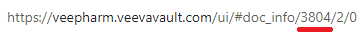
- If your custom URL should link to a document category, navigate to Business Admin > Picklists and view the picklist used for document categorization. Note the picklist value name(s) for the categories you wish to link to.
- Construct a custom URL using the appropriate components.
- Input your custom URL into a QR code generator. QR code generators are widely available on the web, and a search for “QR code generator” will produce many usable results.
- Sync your Station Manager device to ensure that the latest documents are available.
- Test the QR code using the QR code reading functions on the device.
- If the QR code functions as expected, print or otherwise display the QR code wherever you want Station Manager users to have quick access to the target document or categories. If the QR code did not function correctly, ensure that the format of the custom URL follows the guidelines in the Custom URL Components section.