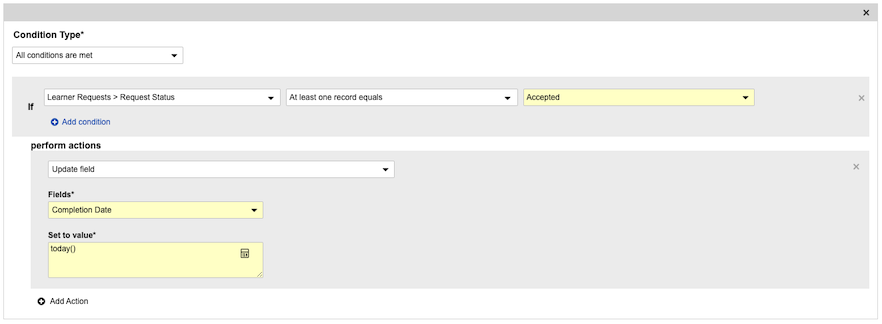Learner Exemption Requests allow your organization to capture extenuating training circumstances, where a Learner seeks to be exempted from a Vault-issued assignment. To do this, Learners can provide evidence and other details of a training directly from the assignment, then a Training Admin or other role accepts or rejects the exemption request. This allows organizations to maintain a more accurate picture of a Learner’s qualifications, without overburdening Learners with additional assignments they may not need to complete.
Note: This feature is available for use in Veeva Training and Veeva Study Training and must be configured by a Vault Admin.
Feature Dependencies
Learner Exemption Requests do not depend on any other Training features beyond the baseline application configuration.
Use Cases
- A Manufacturing Technician relocating from one facility to another may be assigned an External Training Assignment for a safety training they’ve already completed. The technician submits an exemption request to capture the training date and upload a certificate of completion.
- A Maintenance Technician is required to attend a classroom training and undergo subsequent evaluation on welding. The technician’s CV includes extensive welding experience, so they submit this as a reason for exemption from the Classroom Training Assignment.
- In Study Training, a Principal Investigator is part of two concurrent studies (A and B) for the same drug, and they receive and complete a Vault Document Training Assignment for Study A’s drug compound overview. Then, the investigator receives a second assignment for Study B with identical content: This is because the drug compound overviews for each study are stored as separate documents in Clinical Operations, and therefore requires two Training Requirements. To exempt themselves from Study B’s assignment, the investigator submits a request with these details.
How Exemption Requests Work
The process for requesting and approving Learner exemption from a Training Assignment is determined by your Vault’s VT: Learner Exemption Request workflow configuration, as well as the field values set on an assignment’s Training Requirement.
Learners can request exemption from a Training Assignment of any type: Vault Document, Classroom, Evaluation, and External.
- When a Training Requirement record’s Allow Learner Exemption field is “Yes”, Learners can select Request Exemption directly from the related assignment’s card on the Learner Homepage, or from the assignment record.
- Vault prompts the Learner to populate a reason for the request and capture its Evidence Completion Date.
- Vault creates a Learner Request record of the Exemption object type to track the request.
- For External Training Assignments:
- Data collected from the Learner depends on the related requirement’s Proof Required field.
- Vault adds Learner-uploaded evidence as an Attachment to the Learner Request record. Training Admins can view these on the record itself, or from a Vault Admin-configured report for the Learner Request object with Attachments.
- A Training Admin or other configured role receives a workflow task to review the request.
- The Learner can cancel the request at any time while the review task is open.
- When Learner Request records are accessible from Business Admin or a custom tab, reviewers can alternatively complete the workflow task from the request record for that assignment.
- The reviewer accepts or rejects the request, then Vault updates records and sends notifications accordingly.
- When accepted, Vault marks the assignment as Complete and cancels the training task.
- When rejected, the assignment remains in the Assigned state. Learners can re-request an exemption at any time prior to completing the assignment.
- Learners receive a Vault email and notification of the verdict.
Note: Vault automatically cancels open exemption requests when they no longer apply. For example, when the related Training Requirement record’s Allow Learner Exemption field is updated to “No”, the assignment remains open and the Learner is required to complete it as normal.
Configuration Overview
To configure Learner Exemption Requests:
- Ensure the Allow Learner Exemption field is associated with all applicable Training Requirement and Training Assignment object types, then add it to the corresponding object page layouts.
- Within the Learner Request object:
- Confirm the Allow attachments option is enabled.
- Enable the Display in Business Admin option. Otherwise, you must configure a custom object tab so that Training Admins can view Learner Request object data.
- Ensure the Training Assignment field is not configured with a default value.
- Optional: Configure the Evidence Completion Date and/or Reason fields with the User must always enter a value (required) option.
- Review the VT: Learner Exemption Request workflow’s default configuration and adjust according to your organization’s requirements.
- If your organization plans to use this feature for Instructor Led/Classroom trainings, add an additional, separate entry action to the Training Assignment object lifecycle’s Completed state (
completed_state__v) such that when at least one Learner Request record’s Request Status field is Accepted, Vault sets the assignment’s Completion Date field totoday(). - Review your Vault’s security configuration to ensure users have the appropriate object permissions.
- Optional: Create a report for Training Admins to quickly access all Learner Requests with their Attachments. To do this, include the Learner Request as the primary reporting object, with Attachments as a related object. You may also opt to include Training Assignment as a related object.
About the Is Verification Required? Field
As of the 25R1 release, Training Vaults include a standard Is Verification Required? field (is_verification_required__v). Most Vaults also include a custom (__c) version of this field.
Though the standard field only is required to use the Cross-Sponsor GCP Certification Transfer feature in Study Training, we strongly recommend updating any existing configuration to use the standard field, then inactivating the custom field.
About the Learner Exemption Request Workflow
The standard VT: Learner Exemption Request workflow requires configuration according to your organization’s process for approving exemptions, as well as your Vault’s role and security configurations.
Consider the following aspects of the default configuration delivered to your Vault:
- The Start step is configured to use the Vault Owners group as participants. You will need to update this to fit your Vault’s security configuration. Otherwise, all exemption request review tasks will be sent to all members of the Vault Owners group.
- The Review Learner Request task step does not show the reviewer a Learner’s Reason for the exemption and their Evidence Completion Date. If reviewers should see this information on their workflow task, add these fields as optional field prompts. Otherwise, this information is available in the Learner Request record.
- The Review Learner Request task step does not collect a reviewer’s e-signature. To do so, select Add eSignature for the desired verdict(s) within this step.
Limitations
- Learners cannot take a quiz, view e-learning content, or otherwise complete an assignment with a pending exemption request.
- Training Assignment records only display the Exemption Request section when the corresponding requirement’s Allow Learner Exemption field is Yes.
- Exemption requests are not optimized for mobile. Learners attempting to submit a request on mobile are redirected to the desktop site.
- All users, including Vault Owners, cannot manually create Learner Request records. Similarly, users cannot update a request record’s Training Assignment field. These limitations apply even if a user is granted object or field permissions.
Note: Due to a known issue, some Learners can upload their proof of completion but are not able to view it. However, Vault still collects the proof and reviewers are able to view it from the Learner Request record. This occurs for Learners assigned a Learner User application license according to their User record.
Related Permissions
To approve exemptions, Training Admins or other selected reviewers must be assigned a permission set with Read and Edit permission for the Learner Request object.
Additionally, if you configured a custom tab for the Learner Request object, they must be granted permissions for this tab, as well as any associated Tab Collections.