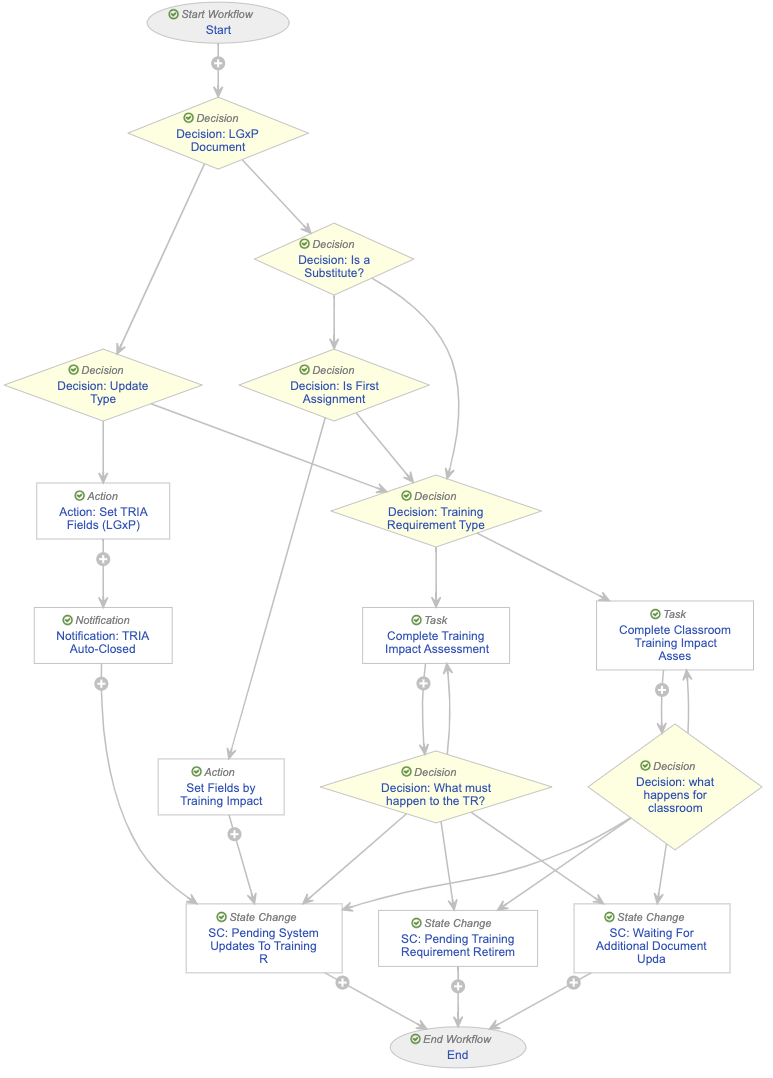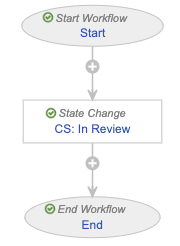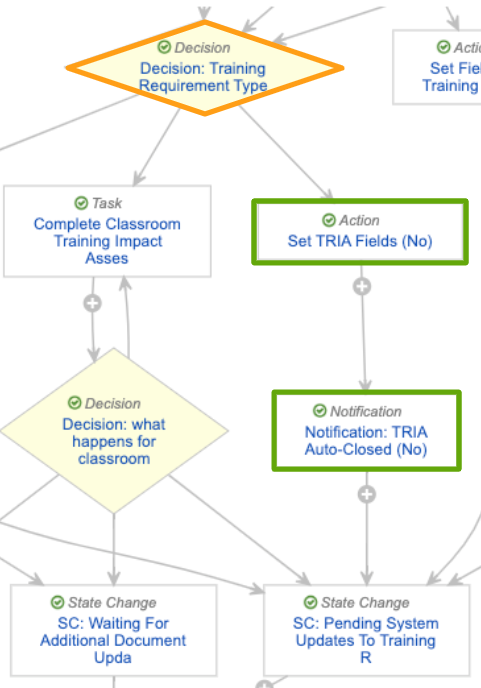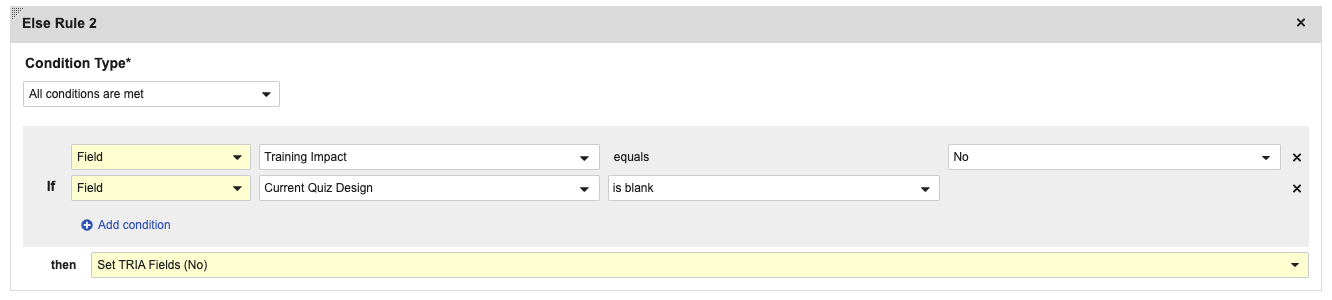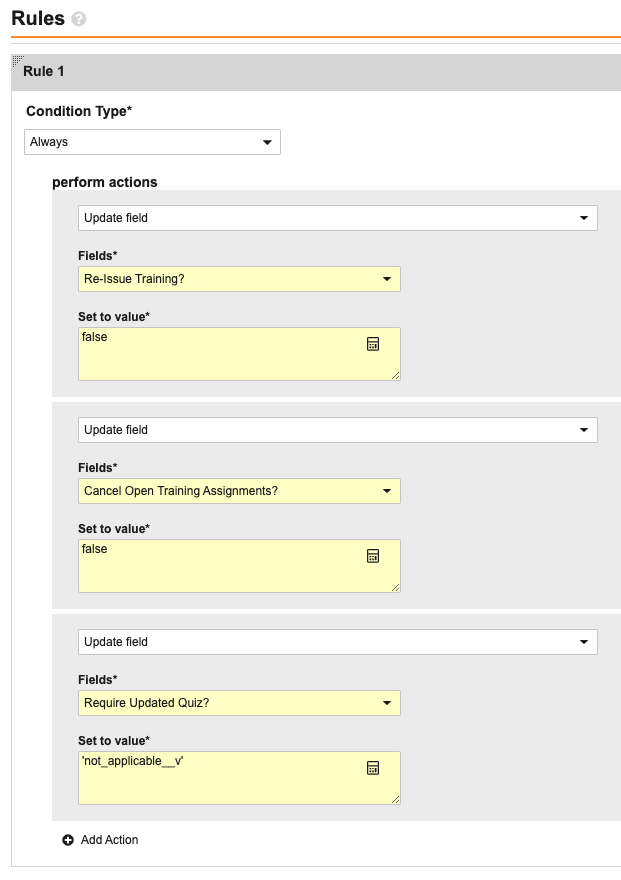When a Training Requirement’s related Training Materials are updated in the Vault Library, Training Admins can use the Training Requirement Impact Assessment (TRIA) process to review the materials along with their related Quizzes and Supplemental Materials to determine whether any changes are needed for current and future training on that requirement.
Note: This feature is available for Veeva Training only and must be configured by a Vault Admin. You can additionally configure your Vault to initiate TRIA via the Document Change Control process. See Configuring TRIA for Document Change Control for details.
How TRIA Works
Training Requirement Impact Assessment is a complex Training Admin activity which maintains your organization’s Training Requirements and Training Assignments in parallel with Training Material updates, in accordance with the content of those updates and the document’s configured lifecycle.
TRIA is intended to:
- Notify Training Admins that a document update may impact training.
- Collect the Training Admin’s verdict on how training should proceed once the Training Materials reach their Ready for Training and Steady lifecycle states.
- Apply this verdict to the related Training Requirement.
Along with a Training Material’s applicable document lifecycle entry actions, a completed TRIA verdict informs the Update Training Assignments job of when it can assign and/or cancel any related Training Assignments.
See the Training Admin-specific Working with Training Requirement Impact Assessments article for detailed process flows covering the various verdicts a Training Admin may choose during their review.
Configuration Overview
Note: You cannot configure TRIA or document lifecycles or workflows such that a document is prevented from moving to the Ready for Training or Steady state if the TRIA task is not complete. This feature purposefully prioritizes document state changes over training tasks.
- Configure the Create Training Requirement Impact Assessment Record and Retire or Assess Impact on Training Requirements entry actions for the appropriate document lifecycles and states. In these entry actions’ configuration options, optionally select:
- An Application Role to Assign Tasks To. This role should be configured on both the document lifecycle and the Training Requirement Impact Assessment object lifecycle, so that Vault can copy them to the TRIA record. While this step is optional, we recommend using the Training Administrator role. Otherwise, if you do not select a role, you must ensure that the Training Requirement Impact Assessment object includes a custom sharing rule so that the TRIA workflow can start.
- The Use Document Date Field as a Due Date checkbox. This option bases the due date of any resulting Training Assignments on a document field, such as Proposed Effective Date (plus any Additional Days). This overrides the default behavior of calculating an assignment’s Due Date based on the related requirement’s Duration and Duration Unit values. If you select a document date field that is not available on a revised document, Vault does not populate the resulting TRIA record’s Document Revision Training Due Date field, and instead reverts to the default behavior for the resulting assignments.
- Configure an object workflow for Training Admins to perform their impact assessment, then configure an entry action on the TRIA object lifecycle’s In Review state (
initiate_tria_state__v) to initiate the workflow. Depending on when your Vault was created, this configuration may already be complete. See additional details about the TRIA lifecycle and its workflows. - Add the Evaluate Training Req. Impact Assessment custom action to the TRIA object configuration, then add it as a user action to the Pending System Updates To Training Req. state in the TRIA object lifecycle. In the event Vault does not successfully transition records in this state to the Completed state, users can select this action to prompt Vault to reassess the documents’ lifecycle states. When documents are in a trainable state, the action immediately transitions the TRIA record to the Complete state. This process replicates the check Vault performs when the assessing user clicks Complete on the TRIA workflow, prior to selecting any verdicts.
- Configure the Training Requirement Impact Assessment object page layout to include the below impact alerts. Each alert corresponds to an object field, and informs users of the training and document impact of TRIA decisions.
- Cancel Open Training Assignments?: Impact Alert: Cancel Open Training Assignments
- Document Revision Training Due Date: Impact Alert: Doc Revision Due Date
- Re-Issue Training?: Impact Alert: Re-Issue Training
- Require Updated Quiz?: Impact Alert: Require Updated Quiz
- Recommended: Update the Training Requirement Impact Assessment lifecycle’s Completed state such that each impact alert you configured in Step 4 is hidden via Atomic Security: Controls settings. These alerts are no longer relevant once Vault processes TRIA verdicts.
- Review the TRIA for All Training Requirements feature parameters and consider whether this impacts your organization’s Vault.
- Optional: Configure Auto-Close TRIA if your organization’s training processes can benefit from automatically processing and closing TRIA records based on specific scenarios. This feature can be useful in Vaults where TRIA for All Training Requirements is enabled.
- Optional: To allow Training Admins to manually restart the TRIA process from certain states, create a workflow and user action to transition TRIA records back to the In Review state. See additional details below.
- Optional: Configure the Training Assignment lifecycle’s Resolved state and related Resolution Reason picklist to provide a more accurate representation of an assignment’s status in situations when, for example, an incorrect TRIA verdict causes Vault to create Training Assignments Learners are not actually required to complete.
- Optional: Configure Configuring TRIA for Document Change Control.
- Optional: Configure Training Change Request to additionally process matrix updates alongside TRIA decisions.
Enabling TRIA for All Training Requirements
In Vaults created on or after the 22R1 release, Vault automatically initiates the TRIA process for all Training Requirements. This behavior is controlled by the Enable TRIA for All Training Requirements Application Setting.
For all other Vaults (those created on or before the 21R3 release), the setting can optionally be enabled by a Vault Admin in Admin > Settings > Application Settings. When the setting is disabled, Vault only generates TRIA records for:
- Classroom Training Requirements and Evaluation Training Requirements.
- Vault Document Training Requirements which contain at least two Training Material documents, or with one document and a quiz.
- Any requirement which is affected by a substitute or prerequisite rule.
This means that, when this setting is disabled, Vault skips generating TRIA records for Vault Document Training Requirements which contain a single document and no quiz, as well as any requirement which is not affected by a substitute or prerequisite rule.
Before enabling the setting, Vault Admins should consider the following parameters:
- Once enabled, the setting cannot be disabled. However, you may consider configuring Auto-Close TRIA if your organization’s training processes can benefit from automatically processing and closing TRIA records based on specific scenarios.
- All relevant document lifecycles must be configured such that TRIA-related entry actions are configured in the proper order.
Note: The TRIA for All Training Requirements setting will be automatically enabled in all Vaults as of the 26R1 release.
About the Resolved Lifecycle State
The Training Assignment object lifecycle includes an optional Resolved state, allowing Training Admins to manually transition assignments to this state when other terminal lifecycle states such as Cancelled or Completed do not apply. This provides a more accurate representation of an assignment’s status in situations when, for example, an incorrect TRIA verdict causes Vault to create Training Assignments Learners are not actually required to complete.
The Resolved state can optionally be used with the Training Assignment object’s Resolution Reason picklist field: When a Training Admin marks an assignment as Resolved, Vault prompts them to capture a reason such as TRIA Issue.
This feature primarily supports Study Training use cases, and all configuration steps and limitations are described in Setting Up Veeva Study Training. A Veeva Training Vault Admin can follow these same steps for configuration. For Resolution Reason picklist options, we recommend adding TRIA-specific values such as TRIA Issue or TRIA Error.
Document Lifecycle Entry Actions
Vault initiates the TRIA process using the below document lifecycle entry actions. These actions can be configured for any Vault Library document your organization uses as Training Materials, however configuration depends on the document’s assigned lifecycle.
Important: Document lifecycle entry actions must be configured to occur in the proper order according to the below guidelines.
- The Create Training Requirement Impact Assessment Record action is configured prior to the state in which training is assigned. For lifecycles in which TRIA and training assignments can occur in the same lifecycle state, the TRIA action must be configured to occur prior to the Issue Training Assignments action. For example:
- In the Draft to Effective lifecycle, Learners receive assignments when the document enters the Issued state. This means that the TRIA action must be configured for an earlier state, such as Approved.
- In the Draft to Approved and Initial to Final lifecycles, Learners receive assignments when a document enters the Approved or Final state, respectively. This means that the TRIA action must be configured to occur prior to the Issue Training Assignments action within these states.
- These recommendations are intended to prevent a TRIA record from becoming stale with previous document versions. For example, when a v1.3 Draft to Effective document is up-versioned to Approved v2.0, the resulting TRIA record’s post-change document versions are set and unlikely to change. Should the document require further updates, the TRIA process simply repeats. In contrast, if TRIA is triggered at an earlier state and version (for example, Reviewed v1.1), the TRIA record becomes stale: The configuration only triggers TRIA at the Reviewed state, and thus Vault does not update the TRIA record once the document is Approved at v2.0. If your organization prefers to trigger TRIA sooner in a document’s lifecycle, you may consider configuring TRIA for Document Change Control.
- When a document lifecycle includes a state where a document is no longer in use for training (for example, Obsolete in the Draft to Effective lifecycle), the Retire or Assess Impact on Training Requirements action ensures Training Admins can update or retire a related requirement.
Application Roles
We recommend using the Training Administrator Application Role for document lifecycle and Training Requirement Impact Assessment lifecycle and workflow configurations.
When a Training Material enters its configured lifecycle state (but prior to executing any TRIA-specific actions), Vault confirms that an Application Role:
- Is configured for both the document lifecycle entry action and the Training Requirement Impact Assessment object lifecycle.
- The role includes at least one assigned user, but no more than 50 users.
When these criteria are not met, users are prevented from transitioning a document to its TRIA-triggering state.
Training Requirement Impact Assessment Lifecycle & Workflows
Generally, the TRIA process uses a workflow such as the “Assess Impact” workflow to:
- Collect the Training Admin’s impact decision.
- Populate corresponding fields on the Training Requirement Impact Assessment record.
- Transition the TRIA record to a lifecycle state which corresponds to the TRIA verdict.
We also recommend including an “In Review” workflow and related user action to allow Training Admins to manually re-start TRIA in certain cases.
Note: The workflows described here include optional Vault configuration and may or may not resemble TRIA workflows already configured in your Vault. Always consult your organization’s requirements before creating or updating any workflow.
Workflow: Assess Impact
When a document enters its TRIA-triggering state and Vault executes the Create Training Requirement Impact Assessment Record or Retire or Assess Impact on Training Requirements entry actions, Vault initiates the below “Assess Impact” workflow from the TRIA lifecycle’s In Review state (initiate_tria_state__v).
The workflow operates such that:
- The Start step references the “Training Administrator” Application Role as workflow participants. This aligns with the Create Training Requirement Impact Assessment Record document lifecycle entry action configuration.
- The Decision: Training Requirement Type step determines whether the requirement is a Classroom Training Requirement. When this is the case, the workflow branches to the Complete Classroom Training Impact Assessment task. This task runs parallel to that for other Training Requirement types, but eliminates some of the fields a Training Admin must complete when selecting the “Update Training Requirement” verdict: For Classroom Training Requirements, the Require Updated Quiz? and Exclude Quiz for Doc Revision Training fields do not apply, and therefore this parallel task does not include them.
- The Decision: Is a Substitute? step ensures substitute requirements are appropriately routed for TRIA review.
- Some steps allow for a TRIA record to be automatically closed, based on various criteria. See additional details about configuring Vault to automatically close TRIA records.
- The Decision: LGxP Document step determines whether the TRIA-triggering document is a LearnGxP document (e-learning course). When this is the case, the workflow sets LearnGxP-specific TRIA record fields, then Vault notifies the Training Admin and transitions the record to Pending System Updates To Training Req. state. Vault transitions the TRIA record to Completed via the Update Training Assignments job.
- The Decision: Is First Assignment step assesses the requirement’s Training Assignments Assigned? field to determine whether any assignments have ever been issued against the requirement. When this field is No Training Matrix Assignments assigned, this workflow allows such records to be automatically closed on the merit that the related document is new and does not require TRIA.
Workflow: In Review
When the selected TRIA verdict is to Wait for additional Docs to be updated, Vault transitions the TRIA record to its Waiting For Updates to Addtl Documents state (pending_changes_state__v).
When a simple “TRIA: In Review” workflow such as the below is configured as a user action from this state, Training Admins can manually transition the record back to the In Review state and re-start the “Assess Impact” workflow, without having to wait for the impacted documents to reach their TRIA-triggering state.
A similar user action on the Pending System Updates to Training Req. state can be used to adjust fields impacted by the “Update Training Requirement” verdict: When executed, Vault re-starts the workflow and a Training Admin can make the proper field selections. While impact alerts for these fields may eliminate the need to re-start the TRIA process, you may consider adding this workflow if your Vault’s security configuration is such that Training Admins cannot edit a Training Requirement Impact Assessment record’s relevant fields in this state.
About Auto-Close TRIA
When Vault initiates the TRIA process, it sets various Training Requirement Impact Assessment record fields to indicate the characteristics of the related Training Requirement, including:
- Content Count, indicating whether the requirement includes one or more than one Training Material (“1” or “1+”). This field is how Vault distinguishes “simple” requirements (“1”) from “complex” requirements (“1+”). See TRIA for All Training Requirements for details.
- Training Requirement Content Type, indicating when the requirement includes at least one E-Learning file.
- Training Requirement Rules/Properties, indicating whether the requirement is a prerequisite or substitute (or has a prerequisite or substitute) and/or whether it includes a quiz.
- Training Assignments Assigned?, indicating whether any Training Assignments have ever been issued against the Training Requirement.
- When the value is “Training Matrix Assignments assigned”, there is at least one System-created assignment (according to its Creation Source) for that requirement, and that assignment is in any lifecycle state except Cancelled.
- When the value is “No Training Matrix Assignments assigned”, there are no system-created assignments for that requirement, or all system-created assignments for that requirement are in the Cancelled state. From a training matrix perspective, this likely means that the Training Requirement is new and assignments have never been issued against it, and thus the TRIA process is not required in this case.
Using these and other fields, you can configure the TRIA workflow to proceed past the TRIA task and In Review state and end at the TRIA lifecycle state appropriate for your use case. For example, to automatically process TRIA decisions and requirement records for revisions to a single document without a quiz, any steps configured to accomplish this must end at the Pending System Updates To Training Req. state.
Automatically closing TRIA records can be useful in Vaults where TRIA for all Training Requirements is enabled. Additionally, it is useful for expediting the TRIA process when, for example, Vault produces superfluous TRIA tasks for new documents for which training has never been issued: With a decision step referencing the Training Assignments Assigned? field, the TRIA workflow can skip the review task.
When gathering your organization’s requirements, see the configuration considerations and a sample use case for further detail. See also About the Update Training Requirement Verdict to understand how Vault processes this verdict.
Configuration Considerations
When updating your Vault’s TRIA workflow, consider the below guidelines.
- Depending on the use case, you may need to add additional intermediate workflow steps or lifecycle entry actions to set the fields which are normally set by a Training Admin when rendering a TRIA verdict.
- Impacted fields include Cancel Open Training Assignments?, Re-Issue Training?, and Require Updated Quiz?
- If your Vault documents use the standard Training Impact (
training_impact__v) field, Vault automatically copies this value to the TRIA record’s Training Impact field. The workflow can be configured such that Vault sets the Re-Issue Training? based on this value.
- Similar to the above, any review-bypassing step(s) you configure must eventually end at the step in which Vault sets the TRIA record state appropriate for your use case. Vault automation reviews TRIA records in the below lifecycle states to handle the related requirement and its assignments, and records must be in this state in order for Vault to act upon them:
- Pending System Updates to Training Req. (
update_tr_state__v) - Pending Training Requirement Retirement (
retire_tr_state__v) - Waiting For Updates to Addtl Documents (
pending_changes_state__v)
- Pending System Updates to Training Req. (
Use Case: Auto-Close TRIA when Training Impact = No
VernBio’s Training Admin would like to automatically bypass the TRIA task when a Training Requirement has a single document for which training is not required, and for which there is no quiz. Additionally, Vault should notify the Training Admin when this occurs.
Accordingly, this request eliminates the manual step for this scenario in which a Training Admin always applies the same TRIA verdicts. To configure these requirements, VernBio’s Vault Admin creates and updates the steps highlighted in the TRIA workflow below. Steps in orange are updated, and steps in green are new.
Updated Decision Step: Training Requirement Type
A new rule and conditions on the existing “Decision: Training Requirement Type” step sends the workflow to a new “Set TRIA Fields (No)” action step when the TRIA record’s Training Impact field is “No”, and when the Current Quiz Design field is blank.
This configuration is possible because TRIA record creation includes copying:
- The document’s standard Training Impact (
training_impact__v) field value as the TRIA’s Training Impact value. - The related requirement’s Quiz Design field as the TRIA’s Current Quiz Design value.
New Action & Notification Steps
Rules within a new “Set TRIA Fields (No)” action step populate TRIA-specific fields based on the previous step, which qualifies when a TRIA record’s Training Impact field is “No”. This replicates VernBio’s standard TRIA verdicts in this scenario, where the Training Admin always sets the “Update Training Requirement” verdict’s field prompts as:
- Re-Issue Training? = No, such that existing Learners do not re-train, and only new eligible Learners receive assignments for this version.
- Cancel Open Training Assignments? = Yes, such that existing assignments remain open until their related documents are superseded and thus are no longer trainable.
- Require Updated Quiz? = Not Applicable, as these types of requirements never include a quiz.
Once Vault sets these fields, the workflow moves to a new “Notification: TRIA Auto-Closed (No)” step that sends a new notification to the Training Admin. Then, the TRIA record proceeds to the Pending System Updates To Training Req. state so that Vault can process the updates and close the TRIA record.
Limitations
Training Requirement Impact Assessment is subject to the following limitations:
- Updates to Supplemental Materials do not trigger the TRIA process and are not subject to the same rules and automation updates as Training Materials. Training Admins should review a requirement’s Supplemental Materials when assessing training impact for the related Training Materials.
- TRIA is not intended to replace organizational discussions or decisions regarding overall training matrix needs. TRIA is intended only to notify Training Admins that a document update may impact training. This process supplements training automation by collecting the Training Admin’s decisions on how the Update Training Assignments job should proceed with assigning and/or canceling assignments once the related documents reach a trainable state.