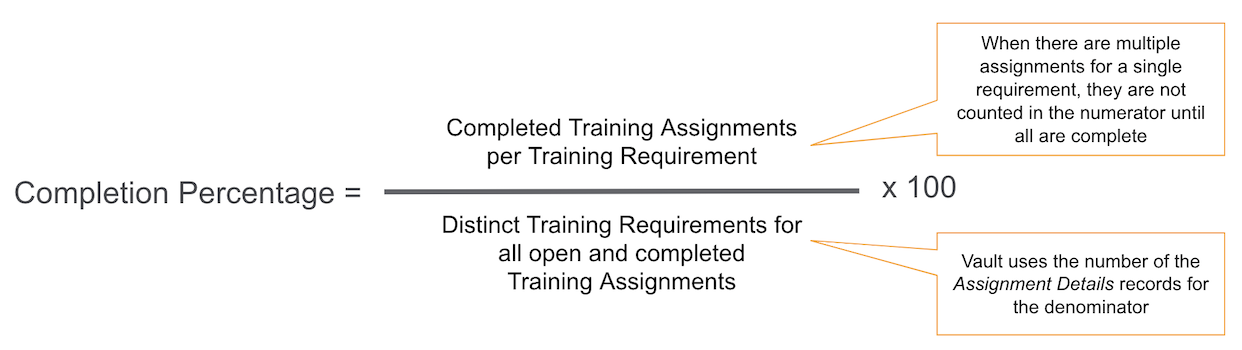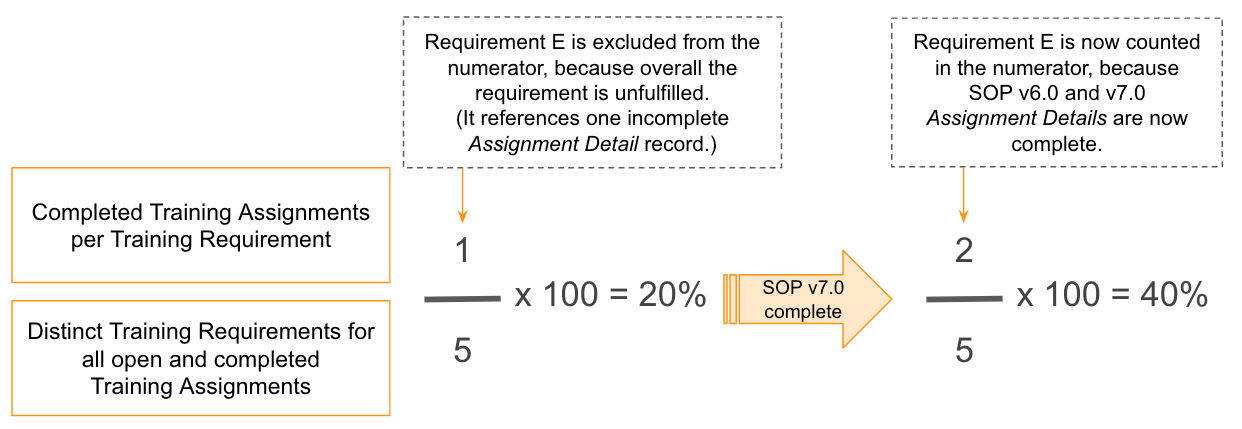Vault tracks the progress and completion status of Learners through each Curriculum they are assigned. The system creates a Curriculum Completion Status object record for each Person (Learner) and Curriculum-Learner Role combination. This allows Training Admins and other stakeholders to set up reporting on the Curriculum Completion Status object to detail the training completion status of individual Learners at the Curriculum level.
How Vault Calculates Completion
A curriculum’s completion status is reflected in the Completion Percentage field within the related Curriculum Completion Status record.
Vault calculates the percentage using the below equation. When an assignment is canceled, Vault removes it from the count and does not consider it when re-calculating the percentage.
The sections below and the use case provide a detailed analysis of the calculation.
About the Numerator
The numerator is calculated as total completed Training Assignments per Training Requirement for a Curriculum, where all assignments for a requirement are counted as one (1).
This means that, when there are multiple Training Assignments for a single Training Requirement, Vault only counts them as a unit when all assignments are complete. This count also depends on how the assignments were created.
About the Denominator
The denominator is calculated as the total count of distinct Training Requirements for all open and completed Training Assignments for a Curriculum.
Another way to determine denominator is to count:
- The number of Assignment Details records for each requirement’s related Training Assignments, or
- The number of Curriculum Completion Status records created for each Curriculum and Learner Role combination in the Learner’s training matrix.
About the Assignment Detail Object
For the most accurate calculation, Vault counts a Training Assignment’s related Assignment Detail record to calculate Completion Percentage. This is required to account for training matrix configurations where a Learner is assigned a Training Requirement which can result in multiple Training Assignments.
See the Curriculum Completion use case and Configuring Veeva Training for more information about this object.
Curriculum Completion Use Case
Suppose the following for a Curriculum on Instrumentation:
- The Curriculum contains five (5) total Training Requirements. For the sake of this example, they are Requirements A through E.
- One of these requirements (E) is configured to assign additional training for Effective versions. This means this requirement can have two (2) Training Assignments (depending on when they are made), for a total of six (6) potential assignments for this curriculum.
- Leslie Learner receives all six potential assignments, as the above requirement references two versions of the Training Material (an SOP on Instrumentation) when Vault creates her assignments for this curriculum:
- SOP v6.0 is Effective (the Steady State)
- SOP v7.0 is Issued (the Ready for Training state)
Completion Percentage Calculation
At a given time prior to completion, Leslie’s Completion Percentage is 20% (1 ➗ 5 x 100) with assignments broken down per the below.
- One (1) assignment (A) is complete. This means the requirement is fulfilled, and is included in the numerator.
- Three (3) assignments (B-D) are incomplete. This means the requirements are unfulfilled and are not included in the numerator.
- Requirement E is partially complete, as described below. The requirement’s one (1) incomplete assignment means the requirement is unfulfilled overall and cannot be included in the numerator:
- Effective SOP v6.0 is complete
- Issued SOP v7.0 is incomplete
Continuing the example, when Leslie completes the assignment for SOP v7.0, Vault counts Requirement E in the numerator, as illustrated below. In the meantime, Requirement E is excluded because the numerator only counts complete Assignment Detail records.
Limitations
Training Assignments created via Direct Assignment, Self-Enrollment, or assigned as Substitute Training Assignments are excluded from Completion Percentage calculations.
About Curriculum Completion Status Migration
In the 23R1 release, Curriculum Completion Status records are automatically populated for active Training customers using the following logic, which differs slightly from the logic used during standard completion status updates. This field data is editable if you wish to update it:
- Initial Assigned Date: Earliest creation date of an Assignment Details record for a Person and Curriculum-Learner Role combination.
- Last Assigned Date: Latest creation date of an Assignment Details record for a Person and Curriculum-Learner Role combination.
- Initial Completion Date: If all system-generated assignments of this curriculum are in the Completed or Completed Not Qualified states, the value is populated with the earliest Completion Date for an assignment in the curriculum. If the curriculum is incomplete, this field will be blank. If the Completion Date field is not used, this field will be blank.
- Last Completion Date: If all system generated assignments of this curriculum are in the Completed or Completed Not Qualified states, the value is populated with the latest Completion Date for an assignment in the curriculum. If the curriculum is incomplete, this field will be blank. If the Completion Date field is not used, this field will be blank.
- Completion Status and Completion Percentage are calculated and populated for every Person and Curriculum-Learner Role combination.
This logic also applies to Curriculum Completion Status records Vault creates for imported training assignments.