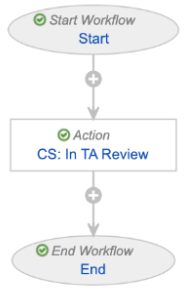Veeva Training’s Training Requirement Impact Assessment (TRIA) feature is a complex Training Admin activity which maintains an organization’s Training Requirements and Training Assignments in parallel with Training Material updates. When a document is undergoing revision via the QualityDocs Document Change Control (DCC) process, TRIA for Document Change Control allows Vault to:
- Initiate TRIA earlier in the document revision process, providing Training Admins and DCC participants visibility into both processes. This allows for more time to consider training needs during the DCC process.
- Align TRIA with decisions made during the DCC process, for example the DCC’s Proposed Effective Date can be used to calculate the Due Date of any resulting assignments.
Note: TRIA for Document Change Control is available for Veeva Training only. Additionally, configuration steps for this feature are dependent upon your Vault’s current TRIA and DCC configurations, as well as your organization’s requirements for both processes. Certain aspects of these features as described in Vault Help may not align with your Vault’s current configuration or organizational requirements. We recommend contacting your Veeva representative for enablement support.
Feature Dependencies & Impacts
Feature Dependencies
This feature links the QualityDocs application’s Multi-Document Change Control (DCC) process with the Training application’s Training Requirement Impact Assessment (TRIA) process. As such, both features must be configured in order to follow the configuration described here.
Feature Impact
A primary benefit of TRIA for Document Change Control is the ability to trigger TRIA earlier in the document lifecycle. This capability also extends to documents within the same lifecycle which are not associated with a DCC. As such, the configuration requirements for this feature include steps for altering how your Vault handles TRIA for lifecycle documents which are not associated with a DCC.
When implementing this feature, Vault Admins should consider requirements for all training-related documents within a DCC-enabled lifecycle.
Use Case
See TRIA for Document Change Control for a use case illustrating how this feature can be configured to process Draft to Effective lifecycle documents.
Configuration Overview
To configure TRIA for Document Change Control, you must:
- Review this feature’s Application Settings and set them according to your organization’s requirements.
- Review and update your Vault’s configurations in the below areas. These updates include steps for altering how your Vault handles TRIA for lifecycle documents which are not associated with a DCC:
- Document lifecycles assigned to Training Materials
- Training Requirement Impact Assessment object page layout and lifecycle
- Document Change Control object and lifecycle
Training Application Settings
TRIA for Document Change Control relies upon several Application Settings in Admin > Settings > Application Settings to support your organization’s requirements. The Use Training Requirement Impact Assessment Creation Settings option controls the feature generally. Then, Vault determines how to set a record’s roles and date fields via various TRIA Creation Settings. The Always Implement Latest Trainable State setting ensures TRIA records remain up-to-date as documents move through the revision process.
Role Settings
The following settings control how Vault sets roles on the Training Requirement Impact Assessment records it creates:
- For Add Training Admin, select a Document LC role, for example Training Administrator. This is the document lifecycle role your Vault’s current document lifecycle configuration uses when executing the Create Training Requirement Impact Assessment Record action.
- Select the checkbox for Document Owner Role to add the TRIA-triggering document’s Owner to the TRIA record’s Document Owner role.
- For Add DCC Owner Role, select a DCC LC Role, for example Record Owner. This setting adds users with the selected Document Change Control lifecycle role to the TRIA record’s Document Change Control Owners role.
Date Field Settings
The Use Document Field as Due Date and Use DCC Field as Due Date settings determine the date fields Vault uses to set a related assignment’s Due Date once the TRIA task is complete. To do this, Vault calculates the TRIA record’s Document Revision Training Due Date according to the setting (plus any Additional Days), then sets the resulting assignments’ Due Date accordingly. We recommend using the Proposed Effective Date document field and/or the Proposed Implementation Date DCC field.
These settings are optional and can be enabled separately or together, depending on your organization’s requirements.
- When both settings are enabled, Vault references the Use Document Field as Due Date setting when creating TRIA records for documents which are not part of a DCC.
- The Use Document Field as Due Date setting replaces original TRIA feature configuration for the Create Training Requirement Impact Assessment Record action. If your Vault’s configuration currently includes it, we recommend continuing to do so when implementing this feature.
- When either setting is disabled, Vault calculates an assignment’s Due Date based on the related requirement’s Duration and Duration Unit values. This is the default Training application behavior.
Note: These settings support Date-type fields only. DateTime-type fields are not supported.
Always Implement Latest Trainable State
The primary use case of TRIA for Document Change Control is to initiate TRIA earlier in the document revision process. This point is likely to be earlier than the Veeva-recommended configuration for the core TRIA feature, where Vault triggers TRIA in the Approved state for major document versions (vX.0) in the Draft to Effective lifecycle. The Always Implement Latest Trainable State setting supports any configuration where TRIA is triggered for minor-version documents (vX.X). As a result, this setting should be enabled in most TRIA for Document Change Control implementations.
For example, a document may be Draft v1.3 when Vault triggers TRIA. Prior to this feature, Vault could not update the TRIA’s “Post-Change Training Documents” section with any subsequent versions, most critically the training-relevant Issued v2.0. This setting instead allows Vault to maintain a similar “Documents to be Implemented” section with the latest document version as it moves through its lifecycle, supporting the overall impact assessment process and ensuring the resulting assignments contain the correct document version and state.
This behavior applies to all DCC and non-DCC documents assigned to the lifecycle.
Document Lifecycle Configuration
For each lifecycle in which Training Materials are processed via DCC:
- Select a Training Requirement Impact Assessment State in the lifecycle’s Details tab. The state you select becomes the new TRIA-triggering state for any non-DCC training document using this lifecycle. For example, if your organization would prefer to initiate TRIA once a document has gone through the review cycle, select the Reviewed state.
- Delete the existing Create Training Requirement Impact Assessment Record action from the state where it is configured, for example the Approved state.
- When the selected lifecycle uses an Obsolete state, update the existing Retire or Assess Impact on Training Requirement action such that it is conditional when the Obsolete DCC field is blank.
TRIA Object & Lifecycle Configuration
TRIA Object Page Layout Configuration
To configure the Training Requirement Impact Assessment object page layout for this feature:
- Add the “Documents to be Implemented” section and remove the “Post-Change Training Documents” section.
- The “Documents to be Implemented” section is specifically required when this feature is configured to trigger TRIA for minor-version documents. However, this section is useful for all implementations in that it always references the latest document versions, and the “Post-Change Training Documents” section does not.
- If not already complete as part of your Vault’s TRIA configuration, add the below impact alerts. Each alert corresponds to an object field, and informs users of the training and document impact of TRIA decisions.
- Cancel Open Training Assignments?: Impact Alert: Cancel Open Training Assignments
- Document Revision Training Due Date: Impact Alert: Doc Revision Due Date
- Re-Issue Training?: Impact Alert: Re-Issue Training
- Require Updated Quiz?: Impact Alert: Require Updated Quiz
TRIA Lifecycle Configuration
To configure the Training Requirement Impact Assessment object lifecycle for this feature:
- Create a new “In Training Admin Review” lifecycle state. While you may label this state according to your organization’s requirements, such a state is required to concurrently support TRIA for both DCC and non-DCC documents in the same lifecycle.
- Create a new simple workflow such that Vault changes Training Requirement Impact Assessment records to the new “In Training Admin Review” lifecycle state. We recommend labeling the workflow “VT: CS: In Training Admin Review”. This workflow streamlines the TRIA process in that an assessment will always occur in the “In Training Admin Review” state, regardless of a Training Material’s relationship to a DCC.
- Within the existing In Review state (
initiate_tria_state__v):- Remove the existing entry action which initiates the TRIA workflow.
- Create a new conditional entry action such that, when the TRIA record’s TRIA Initiation Source field equals “Document”, Vault initiates the new state-change workflow you created in Step 2 (“VT: CS: In Training Admin Review”). This is how Vault initiates TRIA for non-DCC documents, whereas TRIA for DCC documents is initiated from the Document Change Control lifecycle.
- Recommended: Create a new notification to inform the Training Admin that TRIA was initiated because of a DCC, then add a new conditional entry action which sends this notification when the TRIA record’s TRIA Initiation Source field equals “Document Change Control”.
- Within the new “In Training Admin Review” state, add an entry action to start your Vault’s current TRIA workflow (for example, “Start Workflow: VT: TRIA: Assess Impact”).
DCC Object & Lifecycle Configuration
To configure the Document Change Control object and its lifecycle for this feature:
- Add a new “Training Requirement Impact Assessments” section to the Document Change Control object page layout using the section type of the same name. This feature does not support linking DCC and TRIA records via a related object section.
- Create a new “Training Requirement Impact Assessment State” lifecycle state type, then associate it with an existing lifecycle state per your organization’s requirements. We recommend using the Change Authorization Approved (
change_authorization_approved_state__c) state. - Within the Approved (
approved__v) state:- Add an entry action such that Vault changes the object lifecycle state of related Training Requirement Impact Assessment records to “In Training Admin Review”. This is the new state you previously created within the TRIA lifecycle.
- Optional (depending on TRIA Creation Settings): Add an entry action to update the related record (TRIA object) field Document Revision Training Due Date with a specific Document Change Control date field value, for example Proposed Implementation Date. This entry action is required when enabling the Use DCC Field as Due Date TRIA Creation Setting, as it allows Vault to use a specific Document Change Control date field as the Due Date for the resulting assignments. The field you select when configuring the entry action should match the setting’s DCC field selection.
- Optional: Add a new “Create Training Requirement Impact Assessment” user action on the state you selected in Step 2. This action functions similarly to the TRIA object’s Evaluate Training Req. Impact Assessment action, allowing users to manually re-trigger TRIA in the event Vault encounters unexpected failures while creating TRIA records for DCC documents: Vault creates records asynchronously, and failures can occur when a DCC record includes a large number of documents. To configure the action:
- Within the Document Change Control object, create a new custom action using the Create Training Req Impact Assessments action. We do not recommend selecting the “Available in All Lifecycle States” option.
- Within the state you selected in Step 2 (for example, Change Authorization Approved), add a corresponding user action.
- Recommended: Configure additional action level security so that only certain super-users are permitted to execute the new action.
Limitations
TRIA and DCC date field settings support Date-type fields only. DateTime-type fields are not supported.