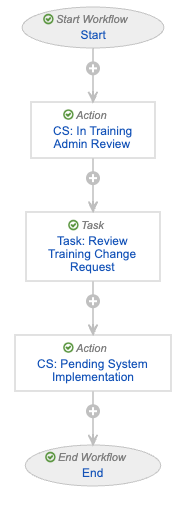Many training programs rely upon external resources such as ticketing systems or electronic forms to solicit Training Matrix updates, such as adjusting an existing Curriculum’s associated Training Requirements. Then, a Training Admin must manually apply these updates within Vault, along with ensuring the changes themselves are timed correctly.
With Training Change Request, users can instead create Training Change Request (TCR) records directly in Vault, then Vault automatically processes them at the appropriate time following Training Admin review.
Note: Training Change Request is available in Veeva Training Vaults only. The Training Change Request object is highly configurable to meet your organization’s requirements. This article outlines Veeva’s best-practice recommendations for managing TCRs.
Feature Dependencies
Training Change Request does not depend on any other Training features beyond the baseline application configuration.
Optionally, Training Change Request can be integrated into your Vault’s Training Requirement Impact Assessment (TRIA) configuration.
Use Cases
Training Change Request replaces external or incomplete methods of soliciting Training Matrix updates: Where an organization once tracked these updates in external ticketing systems, electronic forms, or custom Vault objects (for example, Training Needs Assessment), Training Change Request allows any Vault user to request Training Matrix updates.
For example:
- A Learner’s Manager is training them on new duties and requests to assign the Learner to all applicable Learner Roles.
- The Finance department’s biennial training audit yields several recommendations to retire some Training Requirements and remove and replace others within the applicable Curricula.
- A Document Owner revises an SOP which expands the training audience, and thus the related Training Requirement should be added to additional Curricula. The owner can submit a change request at any time during SOP revision, or add change items directly to the requirement’s resulting Training Requirement Impact Assessment record.
Additionally, Training Change Request facilitates the matrix updates themselves: For a Learner training on new duties, their Manager selects all applicable Learner Roles, then indicates the exact Training Change Implementation Date upon which they should receive the related Training Assignments. When the related VT: Process Training Change Requests job runs on this date, Vault adds their Person record to their new Learner Role, and the Update Training Assignments job assigns the applicable training tasks without any additional Training Admin effort.
See additional details on how Training Change Request works.
Configuration Overview
To configure Training Change Request:
- Create a new tab for the Training Change Request object and arrange it within the appropriate menu tab and/or Tab Collection.
- Update the Matrix Change Item object with the Display in Business Admin configuration option.
- While Vault automatically manages these records alongside their Training Change Requests, Training Admins may want to view all Matrix Change Items together.
- You can optionally create a new Matrix Change Item object tab and/or report for these same purposes.
- Update the Training Change Request object page layout to include a new “Matrix Change Items” section, using the section type (control) of the same name.
- Recommended: Arrange this object’s most relevant fields under the layout’s Details section, including Name, Status, Training Change Request Type, Description, Request Owner, Creation Source, and Training Change Implementation Date.
- Create a new workflow for your organization’s Training Change Request process, then update the Training Change Request lifecycle accordingly.
- The sample configuration described below meets this feature’s minimum requirements. When following Veeva recommendations, requestors send a review task to Training Admins from the TCR’s Initiated state via the “Send to Training Admin” user action and related workflow.
- See additional details on updating these components to fit simpler or more complex Training Change Request processes.
- Review your Vault’s security configuration to ensure requestors and Training Admins are assigned the appropriate permissions.
- Activate the VT: Process Training Change Requests job. We additionally recommend updating the Job Owner to a user or group who should be notified in the event of job failures. You can optionally update the Hourly Interval according to your organization’s requirements.
- Optional: Configure Training Change Request for TRIA.
Configuring Training Change Request for TRIA
Once you’ve configured Training Change Request, you can optionally update your Vault’s Training Requirement Impact Assessment (TRIA) configuration to additionally support creating Training Change Request and Matrix Change Item directly within a TRIA record.
To do this:
- Update the Training Requirement Impact Assessment object page layout to include a new “Training Requirement Matrix Changes” section, using the section type (control) of the same name.
- Review your Vault’s security configuration to ensure requestors and Training Admins are assigned the appropriate permissions.
- Within the Training Requirement Impact Assessment object lifecycle’s Completed state, add two new entry actions such that Vault always updates the related Child Training Change Request record’s Training Change Implementation Date to the current date (
today()), then transitions it to the Pending System Implementation state:
About the Training Change Request Lifecycle & Workflow
The Training Change Request object lifecycle is delivered to all Training Vaults with standard lifecycle states, and the Veeva-recommended workflow configuration is a basic use case for moving TCRs and their related change items to completion.
Your organization may require that this process is simpler or more complex than what is described here. As such, when updating the Training Change Request object lifecycle and any related workflows, Vault Admins should minimally ensure that:
- Training Change Request records enter the Pending System Implementation state. The VT: Process Training Change Requests job searches for relevant TCR records in this state to locate proposed matrix updates, then it updates the matrix and transitions the TCR to Complete upon the TCR’s indicated Training Change Implementation Date.
- When a TCR is in the Pending System Implementation state, its related Matrix Change Items have an Implementation Status of “Ready to Implement”.
Sample Configuration
The Veeva-recommended lifecycle and workflow configuration follows a basic use case in which:
- In the TCR’s Initiated state, requestors initiate a workflow via the “Send to Training Admin” user action. This sends the TCR to a Training Admin for review. Once initiated, the TCR transitions to the In Training Admin Review state.
- While In Training Admin Review, Training Admins review the request. In the event updates are required, they can remove or update Matrix Change Items directly.
- Once all change items are ready, Training Admins render a single “Ready for Implementation” verdict, and the record transitions to the Pending System Implementation state. Vault references this state to apply the proposed matrix changes and transition the TCR to the Complete state.
The workflow and lifecycle is additionally configured such that:
- The Start step includes a participant control to use the Training Administrator role as a participant. To support this:
- The Training Change Request lifecycle includes the Training Administrator role.
- The Training Change Request object is configured with a custom sharing rule, where the Training Administrator role is mapped to a Training Administrators group.
- The Task step’s settings assign the task to the Training Administrator role. The task is available to all users in this participant group.
Limitations
Training Change Request cannot be used to request new matrix records, however some Training features such as Auto-Creating Training Requirements and Auto-Managing Person Records can fill this gap depending on your organization’s requirements.
See additional details on the types of matrix changes users can request with this feature.
Note: Due to a known issue, users can only request matrix updates involving Learner Role records in Vaults where the Learner Role object’s Learner Role object type is in use. Support for the Base Learner Role (base__v) object type will be added in 26R1.
Related Permissions
To work with Training Change Requests, users must be assigned a permission set with the below permissions.
| Permission Label | Permission |
|---|---|
| Objects: Training Change Request | Read, Create, Edit |
| Objects: Training Change Request: Object Control Permissions: Matrix Change Items |
View |
| Objects: Matrix Change Item | Read, Create, Edit, Delete |
| Tabs: Training Change Request | View |
Related TRIA Permissions
In addition to this feature’s base permissions above, users creating Matrix Change Items must be assigned a permission set with the below permissions.
| Permission Label | Permission |
|---|---|
| Objects: Training Requirement Impact Assessment | Read, Edit |
| Objects: Training Requirement Impact Assessment: Object Control Permissions: Training Requirement Matrix Changes |
View |