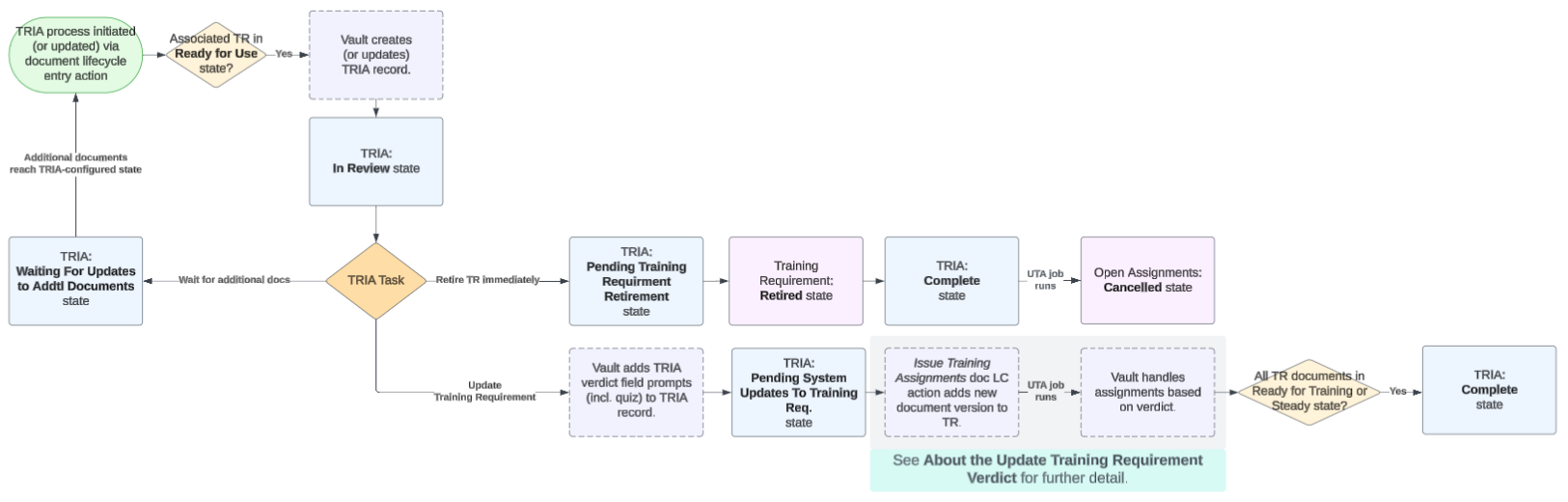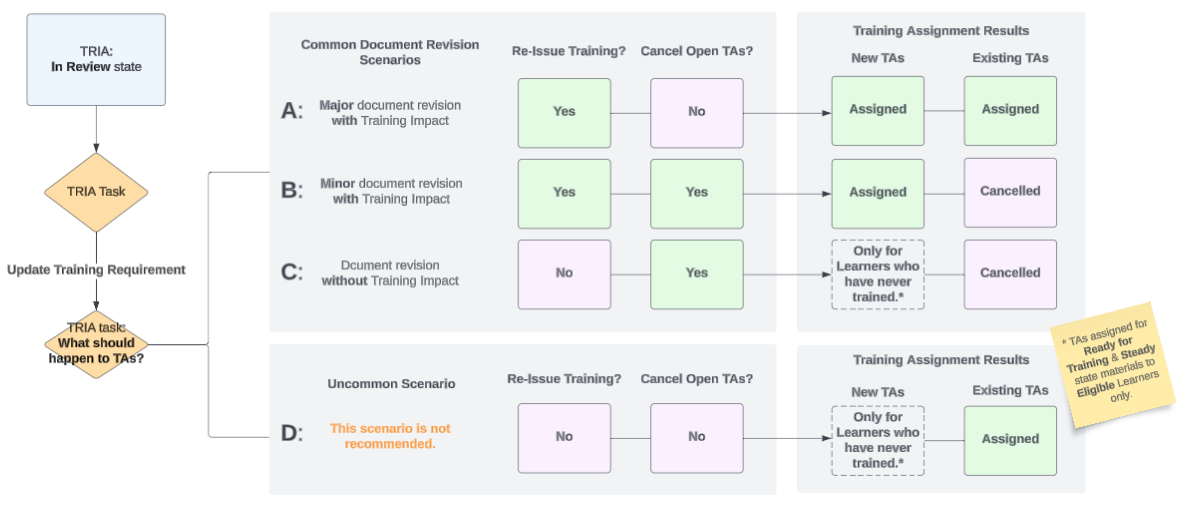When a Training Requirement’s related Training Materials are updated in the Vault Library, Training Admins can use the Training Requirement Impact Assessment (TRIA) process to review the materials along with their related Quizzes and Supplemental Materials to determine whether any changes are needed for current and future training on that requirement.
Note: This feature is available for Veeva Training only and must be configured by a Vault Admin. When TRIA for Document Change Control is configured, some aspects of this feature may behave differently than described here.
How TRIA Works
Generally, Vault initiates the TRIA process for Training Requirements in any lifecycle state: In most cases, a requirement must only have linked Training Materials in order to qualify. Vault additionally determines whether to create TRIA records based on your Vault’s configuration.
Vault initiates the TRIA process using entry actions configured on a Training Material’s document lifecycle state. When a document reaches this state, Vault:
- Creates a related Training Requirement Impact Assessment (TRIA) record, then transitions it to the In Review state (
initiate_tria_state__v). - Initiates the Training Requirement Impact Assessment workflow and sends a task to Training Admins or another configured role to assess document updates. This assessment includes determining:
- Whether to update or retire the Training Requirement.
- Whether to update the Training Requirement’s related quiz and/or Supplemental Materials. Though Supplemental Materials are also Vault Library documents, they do not trigger the TRIA process and are not subject to the same rules and automation updates as Training Materials.
- How Vault should handle any open Training Assignments.
- Whether Vault should assign any new Training Assignments.
When configured, Vault can additionally:
- Initiate TRIA from within the Document Change Control process.
- Collect and process Training Change Requests within the Training Requirement Impact Assessment record.
TRIA Process Overview
The below flow illustrates the overall TRIA process. See also About the Update Training Requirement Verdict.
TRIA Verdicts & Outcomes
Once a verdict is rendered, Vault transitions the TRIA record to the appropriate lifecycle state. The verdicts and outcomes described below reflect Veeva-recommended Training Requirement Impact Assessment object lifecycle and related review workflow configuration.
| TRIA Verdict | When Used | Next TRIA Lifecycle State | Conditions to Close TRIA (Post-Verdict) |
|---|---|---|---|
| Update Training Requirement | A Training Material undergoes revision. | Pending System Updates to Training Req. (update_tr_state__v) |
All related documents are trainable (in the Ready for Training or Steady state), following document lifecycle actions and the Update Training Assignments job. |
| Wait for additional Docs to be updated | A requirement contains multiple Training Materials, and the Training Admin determines that another document (separate from the one which triggered the TRIA) must reach its TRIA-triggering state before a final verdict on all documents can be rendered. | Waiting for Updates to Addtl Documents (pending_changes_state__v) |
None. Vault transitions the TRIA record back to the In Review state and re-initiates the TRIA workflow when revisions to additional documents subsequently trigger TRIA. |
| Retire Training Requirement immediately | A Training Material becomes obsolete and its requirement should be removed from the training matrix (retired). | Pending Training Requirement Retirement (retire_tr_state__v) |
This verdict immediately transitions the requirement to the Retired state, and the TRIA record to the Completed state. The Update Training Assignments job cancels any open assignments. |
About TRIA for All Training Requirements
In Vaults created on or after the 22R1 release, Vault initiates the TRIA process for all Training Requirements. This behavior is controlled by the Enable TRIA for All Training Requirements Application Setting, which cannot be disabled.
For all other Vaults (those created on or before the 21R3 release), the setting can optionally be enabled by a Vault Admin. See additional details on how Vault creates TRIA records when this setting is disabled.
Note: The TRIA for All Training Requirements setting will be automatically enabled in all Vaults as of the 26R1 release.
Completing Training Requirement Impact Assessments
To complete an impact assessment once it is assigned:
- Navigate to the My Tasks view.
- Click into a Training Requirement Impact Assessment task.
- When available, Accept the workflow task, then review the impact on the Training Requirement Impact Assessment Detail object record. See below for details on this step.
- If necessary, update the Document Revision Training Due Date field as needed to set due dates when issuing new training assignments for retraining.
- If Learners should not be required to complete a quiz for any newly issued training assignments as a result of the assessment, select the Exclude Quiz for Doc Revision Training checkbox.
- Once you have reviewed the changes affecting the Training Requirement, click Complete.
- Select a verdict.
- Click Complete.
Once you complete the task:
- Vault populates TRIA record values accordingly, then transitions it to the lifecycle state associated with the chosen verdict. See How TRIA Works and About the Update Training Requirement Verdict for additional details.
- For the “Wait for additional Docs to be updated” verdict, it may be possible to manually work with TRIA records after the workflow is complete, but before Vault processes them: An Admin-configured Change State to In Review user action may be available on the Waiting For Updates to Addtl Documents state. Use this action to manually transition the TRIA record back to the In Review state and re-start the TRIA workflow, without having to wait for the impacted documents to reach their TRIA-triggering state.
- Vault updates TRIA records to Complete once all post-change Training Materials are in their appropriate lifecycle states.
- It is possible for a TRIA record in the Pending System Updates To Training Req. to remain in this state, even after all training documents are in their trainable (Ready for Training or Steady) state.
- If this occurs, execute the TRIA record’s Evaluate Training Req. Impact Assessment user action to prompt Vault to reassess the documents’ lifecycle states. When documents are in a trainable state, the action immediately transitions the TRIA record to the Complete state.
- The Update Training Assignments job assigns and/or cancels assignments based on the TRIA verdict. When configured, any assignments Vault creates as the result of an incorrect TRIA verdict can be manually marked as Resolved.
About TRIA Review
When reviewing TRIA, you’ll make decisions based on various elements of the TRIA object detail page. While the TRIA object page layout is configurable to best fit your organization’s needs, it often has sections containing visual elements for easy comparison, including sections for:
- Pre-change and post-change versions of the affected training-required materials.
- Impact decisions, or the TRIA object fields Vault will use to process the TRIA verdict once the workflow task is complete.
- Prerequisite and training rule sets currently in use for the requirement.
- Training Requirement Matrix Changes (Training Change Requests)
Keep in mind the following behaviors when conducting a review:
- Before proceeding, ensure the set of documents in the post-change section is appropriate for use in the updated Training Requirement. If the TRIA was issued because a document changed from a minor version, such as v0.1, to a major version, such as v1.0, the pre-change and post-change content sets may be identical.
- Some “Impact Decision” fields correspond directly to fields you’ll complete as part of the workflow task when selecting the “Update Training Requirement” verdict. While you may opt to edit the below fields directly on the TRIA record to preview verdict outcomes, we always recommend setting them via the workflow task.
- Re-Issue Training?
- Cancel Open Training Assignments?
- Require Updated Quiz?
- Exclude Quiz for Doc Revision Training
- When the TRIA record’s Current Quiz Design references a quiz you’d like to replace for training moving forward, select a New Quiz Design in the corresponding field. This is the quiz Vault will issue when you set the Require Updated Quiz? field to “Yes”.
- Vault does not generate a TRIA for updated Supplemental Materials. You must separately consider and update these training-optional documents accordingly when reviewing the required Training Materials.
About TRIA Impact Alerts
When enabled on the Training Requirement Impact Assessment object page layout, the below TRIA record fields include impact alerts to inform users of how Vault will act upon TRIA verdict decisions once document(s) are “trainable” (enter their Ready for Training or Steady state) and the Update Training Assignments job runs.
Vault displays these dynamic alerts based on the below fields’ current values. The alerts also inform users when the current combination of Re-Issue Training? and Cancel Open Training Assignments? values are not recommended.
- Re-Issue Training?: The alert displays the number of assignments that will be created, and whether the decision to re-issue training is different from the Training Impact decision on the Library document.
- Cancel Open Training Assignments?: When “Yes”, the alert displays the number of Training Assignments that will be cancelled. When “No”, the alert displays the number of assignments that will remain open until the previous document version is superseded.
- Require Updated Quiz?: If there is a quiz on the Training Requirement, the alert informs the user that there is a quiz. If there is no quiz on the requirement, the alert directs the user to create one or consult with a Training Admin.
- Document Revision Training Due Date: The alert notifies the user if this date is different from the document’s Proposed Effective Date.
In the event these alerts reflect unintended consequences of the “Update Training Requirement” verdict and your user permissions allow it, you can Edit the TRIA record and update these fields to correct them, provided that:
- The post-change training documents are not yet in their Ready for Training or Steady state.
- The TRIA record is still in the Pending System Updates to Training Req. state.
- You have carefully reviewed About the Update Training Requirement Verdict to correctly make your field selections.
About Substitute Training Requirements
Primary or substitute Training Requirements with substitution rules are subject to the TRIA process. Impact assessors can find these rules within the TRIA record’s “In Use Training Rule Sets” section.
About the Resolved Lifecycle State
The Training Assignment object lifecycle includes an optional Resolved state, allowing Training Admins to manually transition assignments to this state when other terminal lifecycle states such as Cancelled or Completed do not apply. This provides a more accurate representation of an assignment’s status in situations when, for example, an incorrect TRIA verdict causes Vault to create Training Assignments Learners are not actually required to complete.
The Resolved state can optionally be used with the Training Assignment object’s Resolution Reason picklist field: When a Training Admin marks an assignment as Resolved, Vault prompts them to capture a reason such as TRIA Issue.
When configured according to Veeva recommendation:
- The Change State to Resolved action is available to transition individual assignments in the Assigned state. A similar action is available for updating records in bulk.
- Vault prompts for a Resolution reason when transitioning individual assignments. To populate a Resolution Reason in bulk, first perform the bulk state-change action to Resolved, then perform a second bulk action to update the Resolution Reason field.
See additional details on this feature’s limitations.
About the Update Training Requirement Verdict
The diagram below supplements the TRIA process overview, showing the various field prompts you are required to complete when selecting the Update Training Requirement verdict, and the impact of each combination on new (future) Training Assignments as well as current (open) assignments. Most combinations correlate to common revision scenarios A, B, and C for documents assigned to the Draft to Effective lifecycle. A fourth scenario (D) is not recommended and shown here for illustrative purposes only.
When configured, Vault also populates TRIA verdict impact alerts within the TRIA record to inform users of how it will act upon TRIA verdict decisions.
Scenario A: Major Document Revision with Training Impact
TRIA Pre-Conditions
Revisions to an SOP in the Draft to Effective lifecycle trigger the TRIA process:
- SOP v1.0 is currently Effective.
- SOP v1.0 has outstanding Training Assignments.
- After approval, SOP v2.0 will enter the Issued (Ready for Training) state. This reflects lifecycle configuration when the Training Impact document field is set to “Yes”.
| Current: v1.0 Effective |
Next: v2.0 Issued |
|
|---|---|---|
| Doc field: Training Impact | Yes | Yes |
TRIA Verdict & Post-Conditions
The Training Admin selects field prompts per the below table.
| Verdict Field Prompt | Response | Result | Note |
|---|---|---|---|
| Re-Issue Training? | Yes | Learners receive new TAs for SOP v2.0 Issued. | N/A |
| Cancel Open Training Assignments? | No | Outstanding TAs remain open for SOP v1.0 Effective. | Assignments only remain open until SOP v2.0 is Effective, when v1.0 becomes Superseded and is no longer trainable. |
Scenario B: Minor Document Revision with Training Impact
Revisions to an SOP in the Draft to Effective lifecycle trigger the TRIA process:
- SOP v2.0 is currently Effective.
- SOP v2.0 has outstanding Training Assignments.
- After approval, SOP v3.0 will enter the Issued (Ready for Training) state. This reflects lifecycle configuration when the Training Impact document field is set to “Yes”.
| Current: v2.0 Effective |
Next: v3.0 Issued |
|
|---|---|---|
| Doc field: Training Impact | Yes | Yes |
TRIA Verdict & Post-Conditions
The Training Admin selects field prompts per the below table.
| Verdict Field Prompt | Response | Result | Note |
|---|---|---|---|
| Re-Issue Training? | Yes | Learners receive new TAs for SOP v3.0 Issued. | N/A |
| Cancel Open Training Assignments? | Yes | Outstanding TAs for SOP v2.0 Effective are cancelled. | Assignments only remain open until SOP v3.0 is Effective, when v2.0 becomes Superseded and is no longer trainable. |
Scenario C: Document Revision without Training Impact
Revisions to an SOP in the Draft to Effective lifecycle trigger the TRIA process:
- SOP v3.0 is currently Effective.
- SOP v3.0 has outstanding Training Assignments.
- After approval, SOP v4.0 will pass through the Issued (Ready for Training) state and enter the Effective (Steady) state. This reflects lifecycle configuration when the Training Impact document field is set to “No”.
| Current: v3.0 Effective |
Next: v4.0 Effective |
|
|---|---|---|
| Doc field: Training Impact | Yes | No |
TRIA Verdict & Post-Conditions
The Training Admin selects field prompts per the below table.
| Verdict Field Prompt | Response | Result | Note |
|---|---|---|---|
| Re-Issue Training? | No | Learners do not receive TAs for SOP v4.0 Effective. | Vault still issues assignments to any eligible Learner without a training history for this requirement (for example, new hires), as long as the document is trainable (in its Ready for Training or Steady state). |
| Cancel Open Training Assignments? | Yes | Outstanding TAs for SOP v3.0 Effective are cancelled. | Assignments remain open until SOP v4.0 is Effective, when v3.0 becomes Superseded and is no longer trainable. |
Scenario D: Uncommon, Not Recommended
Revisions to an SOP in the Draft to Effective lifecycle trigger the TRIA process:
- SOP v4.0 is currently Effective.
- SOP v4.0 has outstanding Training Assignments.
- After approval, SOP v5.0 will pass through the Issued (Ready for Training) state and enter the Effective (Steady) state. This reflects lifecycle configuration when the Training Impact document field is set to “No”.
| Current: v4.0 Effective |
Next: v5.0 Effective |
|
|---|---|---|
| Doc field: Training Impact | Yes | No |
TRIA Verdict & Post-Conditions
The Training Admin selects field prompts per the below table.
| Verdict Field Prompt | Response | Result | Note |
|---|---|---|---|
| Re-Issue Training? | No | Learners do not receive TAs for SOP v5.0 Effective. | Vault still issues assignments to any eligible Learner without a training history for this requirement (for example, new hires), as long as the document is trainable (in its Ready for Training or Steady state). |
| Cancel Open Training Assignments? | No | Outstanding TAs remain open for SOP v4.0 Effective. | Assignments only remain open until SOP v5.0 is Effective, when v4.0 becomes Superseded and is no longer trainable. |