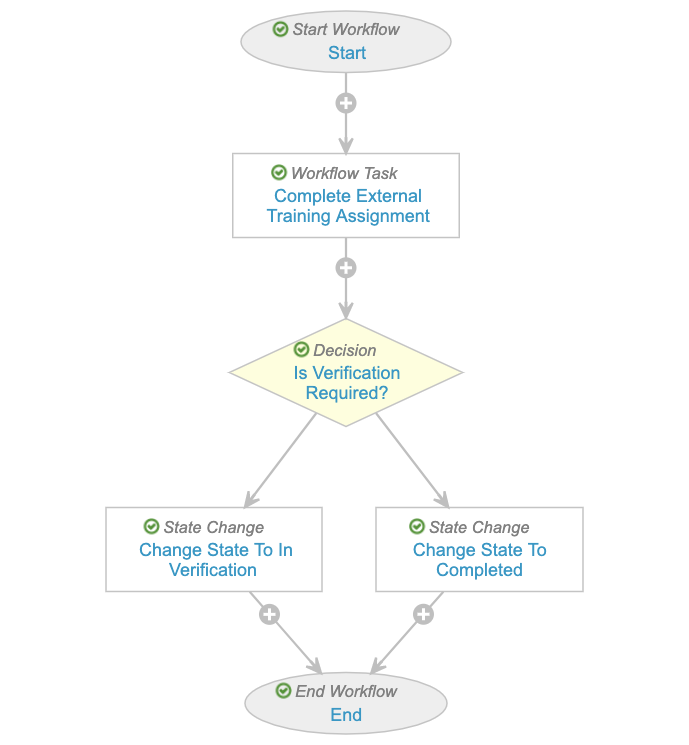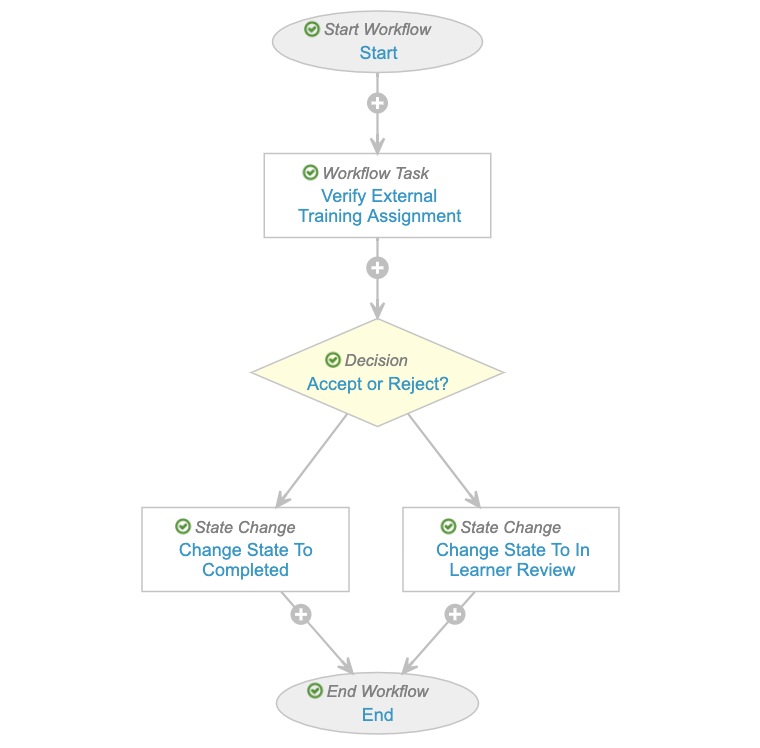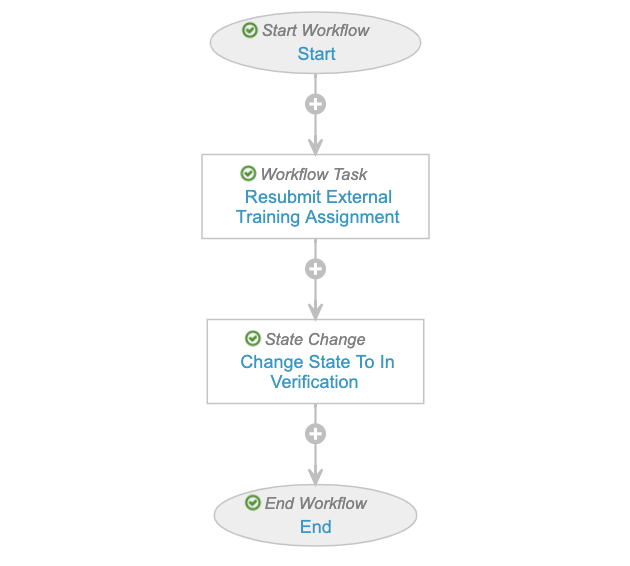The External Training Requirement type allows Learners to complete training on content or topics that occurred outside of Vault. For example, an organization may require that Learners complete a third-party online course or receive an external certification.
A Training Admin can create external Training Requirements and include them in their training matrix. Learners will receive a Training Assignment with completion instructions. Managers or other users in an appropriate role can verify the Training Assignment before it is set to the Completed status.
The instructions here describe how to create an External Training Requirement. See Configuring Veeva Training for information about creating other types of Training Requirements.
Configuration Overview
To use the External Training feature, you must complete the following steps:
- Enable the External Training object types and, optionally, configure the object page layout for Training Materials.
- Create external Training Requirements.
- Create custom fields to drive object workflow logic.
- Configure External Training workflows for the Training Assignment object.
Enabling External Training
To use the external training type, you must activate the External Training Requirement object type for the Training Requirement object, and activate the External Training Assignment object type for the Training Assignment object.
Optionally, you can also configure External Training Requirements to include Training Materials, or documents from your Vault Library which provide Learners with a more complete view of external learning objectives.
How to Create an External Training Requirement
To create an external Training Requirement:
- Create a new training requirement from Business Admin, a custom object tab, or from the details page of the related curriculum.
- Select the External Training Requirement type from the drop-down. Once you create a training requirement, you cannot change its type.
- Enter required details. The Instructions field should contain all relevant details such as time, place, prerequisites, and, if necessary, a description of the proof of completion.
- Optional: If the external training will be performed on an external website, add the URL to the Training Link field.
- Optional: Select recurrence options.
- Optional: Select a document to provide the Learner Homepage Card Image. See additional details on how Vault displays images on the Learner Homepage.
- Optional: Select the Is A Substitute Training Requirement checkbox to use this Training Requirement as a substitute. See Working with Substitute Training Requirements for details on this and other substitute-specific fields.
- Optional: Select Yes for the Proof Required? option if the Learner needs to upload proof of completion for the external training. The Proof of Completion section always appears on the Learner’s training task page and indicates whether proof of completion is required or optional.
- Optional: Select the Allow Self-Enrollment? checkbox to allow Learners to enroll in the Training Requirement via the Explore tab on the Learner Homepage. When selected, you must additionally select one of the Self-Enrollment Duration Options. See additional details about Self-Enrollment.
- Optional: In the Completion Credit Given if Completed Via field, select creation sources which can satisfy this requirement. See details about completion credit for Self-Enrollment.
- Optional: Select whether to Allow Learner Exemption.
- Click Save.
- Optional: In the Training Materials section, click Add and select one or more documents. These will be the Vault Library documents that Learners interact with when Vault issues them a training assignment.
You must also configure the external training workflows appropriately, so that Learners can successfully complete any issued external Training Assignments.
Custom Fields for External Training Workflow Logic
You can create custom fields on the external Training Requirement to drive workflow logic on the external Training Assignment. For example, you could create a field indicating whether the assignment requires QA verification. To do this, create the same matching field on Training Assignment as on the Training Requirement. Upon creating the Training Assignment, Vault automatically copies matching field values from Training Requirement record to Training Assignment record. You can then use the field value on the Complete External Training Assignment workflow to drive business logic.
External Training Assignments Requiring Verification
For external Training Requirements that require verification after the Learner completes the task, you must configure custom sharing rules or matching sharing rules on the Training Assignment object. This grants the verifying user access to the external Training Assignment record. In addition, you must create custom application roles so that you can use the application role in the external training workflows.
If you have enabled Manager Groups, and the Learner’s Manager can be the verifier, there is no need to configure custom sharing rules or matching sharing rules on the Training Assignment object. Vault automatically adds the Learner’s Manager group to Sharing Settings.
Configuring External Training Workflows
As external Training Assignments may or may not require verification by another user, their object workflow configuration may vary depending on your organization’s needs. For external Training Assignments to function as intended, you must configure workflows that accomplish the necessary steps. Click the links below for more information about these example workflows:
- Complete External Training Assignment: Assigns a task to the Learner and determines whether verification is necessary.
- Verify External Training Assignment: Assigns a task to a Verifier to review the Training Assignment, and to accept or reject its proof of completion.
- Resubmit External Training Assignment: Assigns a task to the Learner to resubmit the external Training Assignment for reverification.
Use either the Complete External Training Assignment workflow by itself, or use all of the workflows together, depending on whether your external Training Assignments require verification. The workflows use an auto-start workflow entry action when the external Training Assignment enters the following states:
- Assigned: Starts the Complete External Training Assignment workflow
- In Verification: Starts the Verify External Training Assignment workflow
- In Learner Review: Starts the Resubmit External Training Assignment workflow
Example Complete External Training Assignment Workflow
The purpose of this workflow is to assign a Learner a task to complete an external training. This example workflow first assigns the Learner application role as a participant and assigns the training task to a Learner. The workflow then determines if verification is necessary. Based on the result, the workflow then changes the Training Assignment’s state to either In Verification or Completed.
This workflow should follow these configuration guidelines:
- Configure participant control in the Start step that defines the Learner application role as a participant.
- Create a workflow task step that assigns a “Complete External Training” task to the Learner participant control.
- Create a State Change workflow step to change the Training Assignments state to Completed; or
- Optional: Create a decision step that determines whether the Training Assignment requires verification. This logic may be driven by the value of a custom field copied from the Training Requirement. Add rules to Change State to In Verification if it does, else Change State to Completed.
Example Verify External Training Assignment Workflow
The purpose of this workflow is for a verifying user (often the Learner’s manager) to review the external Training Assignment, typically for proof of completion, then accept or reject the assignment.
This workflow should follow these configuration guidelines:
- Configure a participant control in the Start step that defines the Direct Manager application role as the verifier participant. Select the Use roles as participants option, then select Direct Manager in the Roles allowed to participate field.
- For non-Manager verifiers, you can use Dynamic Access Control to determine the user assigned to the verifier role.
- Create a Workflow Task step that assigns the task to the verifier and prompts for a verdict. Create verdicts within the task that allow the verifier to determine whether to accept or reject the Training Assignment. Configure verdict comments, which are displayed to the Learner. Create a Decision step that changes the state of the record, depending on the verdict, to Completed or In Learner Review.
Note that a verifier will always see the object record details page, while the Learner will always see the Learner task page.
Example Resubmit External Training Assignment Workflow
The purpose of this workflow is for a Learner to resubmit a previously rejected external Training Assignment.
This workflow should follow these configuration guidelines:
- Configure a participant control in the Start step that defines the Learner application role as a participant.
- Create a Workflow Task step that assigns the task to the Learner.
- Create a State Change step that changes the state of the record to In Verification.
The state change to In Verification restarts the Verify External Training Assignment workflow.
Related Permissions
Learners users require the following permissions to complete External Training Assignment tasks:
- Read for the Training Assignment object and its External Training Assignment object type
- Read for the Assigned state in the Training Assignment Lifecycle
- Read for the Learner’s own Person object record, as well as Read for the User field within their Person record