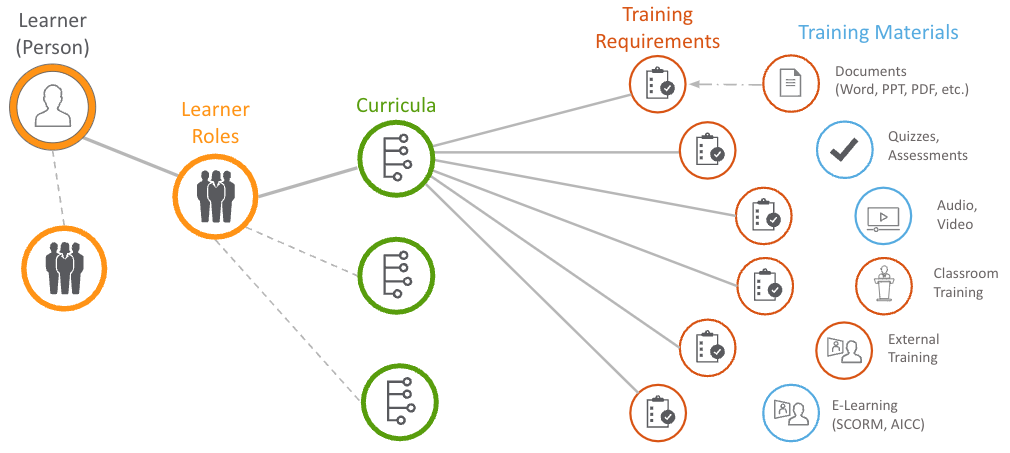Note: Veeva Training is a separate product that is part of the Quality and QualityOne application family. You must use QualityDocs or QualityOne in order to use Training. Contact your Veeva representative for more information.
Veeva Training manages role-based qualification and training to support job and audit readiness while demonstrating compliance. It gives companies the tools necessary to deliver the right content to the right learners. As part of the Quality Suite of applications, content development, changes and delivery, and role readiness become a seamless, continuous lifecycle.
Veeva Training allows the configuration and maintenance of a training matrix, which includes Learner Roles, Curricula, and Training Requirements. Changes to the training matrix automatically push Training Assignment records and workflow tasks to users for completion. Additionally, document revisions you perform in QualityDocs can trigger assignment of workflow tasks to users.
Training Objects
Training operates using four (4) core objects:
- Learner Roles are functional roles or job roles associated with a Person object. For example, Jim may be assigned the Solid Dosage Specialist learner role, as he needs to be trained for this area at his company.
- Curricula records represent the training requirements needed to complete a certain curriculum. Learners may need to complete one or several curricula to fulfill the qualifications of a learner role, depending on their company’s training model.
- Training Requirements are the individual content that makes up a curriculum. Learners must satisfy all requirements to complete a curriculum.
- Training Assignments are what learners interact with. These can be tasks such as reading documents and completing workflows or quizzes.
Here is an example of how you may set up a training matrix:
In this example:
- The learner is assigned a learner role that is associated with three (3) total curricula. One (1) curriculum is eligible for training, as represented by the solid line.
- The eligible curriculum contains six (6) eligible training requirements, which can contain any of the listed training materials.
To issue assignments, Vault checks the lifecycle state of each object record. If all are in eligible states, learners are issued a training assignment for each requirement. In this example, Vault assigns the learner six (6) total training assignments.
Veeva Training Features
The Training application is built using Vault, so it shares all of the features and functionality of the platform product. In addition to those features, Training has:
- Training Automation utilizes scheduled jobs to create automation within the application. Vault creates Training Assignment object records automatically based on the lifecycle state of the core Training objects. When an Admin updates a user’s Learner Role or makes changes to Curriculum or Training Requirement object records, Vault automatically assigns the relevant Training Assignments to the user. For more information on how Vault creates Training Assignments, see Configuring Veeva Training.
- Vault primarily uses a Person record’s Training Eligibility field value to determine whether to create Training Assignments. With additional configuration, Vault can automatically create and update Person records based on the existing User record’s Pending, Active, or Inactive status. See Auto-Managing Person Records for details.
- When the Create Related Training Requirement entry action is configured on a document lifecycle state, Vault can automatically create a related Training Requirement. See Auto-Creating Training Requirements for details.
-
Training Matrix Visualization is a useful tool for Training Admins and Managers to understand a given Person, Curriculum, Learner Role, Training Requirement, or Training Requirement Impact Assessment training matrix record’s relationship to the other matrix records in your Veeva Training or Veeva Study Training Vault. This illustrated depiction of your organization’s training matrix in a single view allows for easier review of related training matrix elements, without navigating to the records individually or running a report.
-
Learner Homepage (My Learning tab) is an intuitive, easy-to-use dashboard that provides the Learner with an overview of their open assignments. Assignment cards display key information such as the related Curriculum, estimated completion time, the training document’s Effective Date, due date, categories, and more. For more information, see About the Learner Homepage.
-
The Training Dashboard shows the progress of training programs, at-risk qualifications and training assignments, and allows training managers to take actions on items.
-
Manager Access: The My Team page or Manager Homepage provides managers real-time insights into their direct and indirect teams’ training progress. With a quick glance, managers can evaluate both individual and overall team performance without relying on a central Training Admin team. To do this, Vault assigns the Direct Manager application role for a given Learner to their Manager Group on each of the Learner’s training records: Training Assignments, Assignment Details, TA Checklists, TA Responses, Class Schedules, Class Rosters, Sessions, and Session Rosters. The Learner’s Manager Group may also receive workflow tasks, such as verifying proof of completion for External Training Requirements.
-
Quizzes are optional components for Training Requirements to aid or assess the user’s understanding of the training material. See Completing Training Assignments and Configuring Training Quizzes for more information.
- Training Requirement object types allow for variations in training method:
- Vault Document Training Requirements capture the traditional method of sending Learners QualityDocs Library Training Materials to read and confirm understanding with their electronic signature. Training Admins can also include Supplemental Materials to provide further context to Learners. Requirements of this type also include the Assign Additional Training Assignment? field to issue concurrent assignments for both the Steady State and Ready for Training State document versions.
- External and On-the-Job requirements allow for training and evaluations that occur outside of Vault.
- Instructor-Led Training optimizes the Classroom Training Requirement object type for managing in-person classroom training. We recommend using this newer, simplified experience if your organization’s classes are typically conducted in a single session. Otherwise, the core classroom training feature is best for training programs which include many multi-session classes.
- When a Learner requires training outside of their currently-assigned training matrix:
- The Curriculum object’s Assign to Learner action quickly and directly assigns a curriculum to a Learner, automatically integrating it into their training matrix and respecting recurrence automation and Prerequisite or Substitute Training Rules. This is useful for Learners who would otherwise require their own Learner Role for a specific job function.
- Direct Assignment issues assignments to Learners on an as-needed basis, and is not integrated into their training matrix. This truly ad-hoc method is recommended primarily for Training Requirements for which a Learner does not need to complete a future assignment based on recurrence or a document update.
-
Retraining can be issued from a Person or Curriculum record. When a Training Admin uses the Require Retraining action, they can select one or more requirements which are already present within a selected Learner’s training matrix. This method should be used in lieu of Direct Assignment for issuing retraining in most cases. See Issuing Retraining for more information.
-
Facilitated Training enables users with proper access to give completion credit for Training Assignments on behalf of Learners. This allows completion of Vault document Training Assignments for Learners that may not have access to Vault. For example, in some organizations, users could be contractors, external employees, temporary employees, or otherwise outside the primary organization. See Working with Facilitated Training for more information.
-
E-Learning Content Support provides a dynamic and engaging method of digital training that can include video, interactive elements, navigable information, and quizzes. Vault supports several e-learning content standards. See Setting Up E-Learning Content Support for more information.
-
LearnGxP ContentDirect delivers LearnGxP E-Learning courses directly to subscriber Training Vaults. See LearnGxP ContentDirect for more information.
-
Substitute Training assigns an alternative, or substitute, Training Assignment to a Learner in place of a required, or primary, Training Assignment using Training Admin-defined substitution rules. See Substitute Training Requirements for more information.
-
Prerequisite Training allows a Training Admin to require that certain training, which is a prerequisite, is completed first before the next set of training, which has a prerequisite, can be completed by a Learner. See Prerequisite Training Requirements for more information.
-
Self-Enrollment allows Learners to self-enroll in Training Requirements that have been made available for self-enrollment by Training Admins. Learners can browse or search for courses that interest them and enroll on the Learner Homepage.
-
Dynamic Enrollment reduces the time spent assigning Learner Roles to Persons by creating Dynamic Enrollment Rules, matching Persons to Learner Roles via field data comparison between Learner Role and Person records.
-
Curriculum Matching reduces the number of granular Learner Roles by creating Curriculum Matching Rules, matching Learners to their training via field data comparison between Curriculum and Person records.
-
Curriculum Outcomes supports training programs where Learners must complete training on Vault functionality before an Admin grants access to that functionality.
-
Curriculum Completion Tracking uses the Curriculum Completion Status object to detail the training completion status of individual Learners at the Curriculum level.
- Learner Exemption Requests allow your organization to capture extenuating training circumstances, where a Learner seeks to be exempted from a Vault-issued assignment.
About Read & Understood
QualityDocs Vaults use the Read & Understood (R&U) feature set, including the Read and Understood workflow and the one-click Training Report.
To avoid user or Admin confusion, current QualityDocs customers enabling the Training application should consider:
- Updating document lifecycle configuration to prevent the legacy Read and Understood document workflow from being used. The Training application uses a workflow in the Training Assignment object lifecycle to issue Vault Document Training Assignments to Learners.
- Hiding the Training Report from the document Actions menu. Otherwise, this report may appear blank or outdated, depending on when your organization stopped using the legacy R&U workflow.