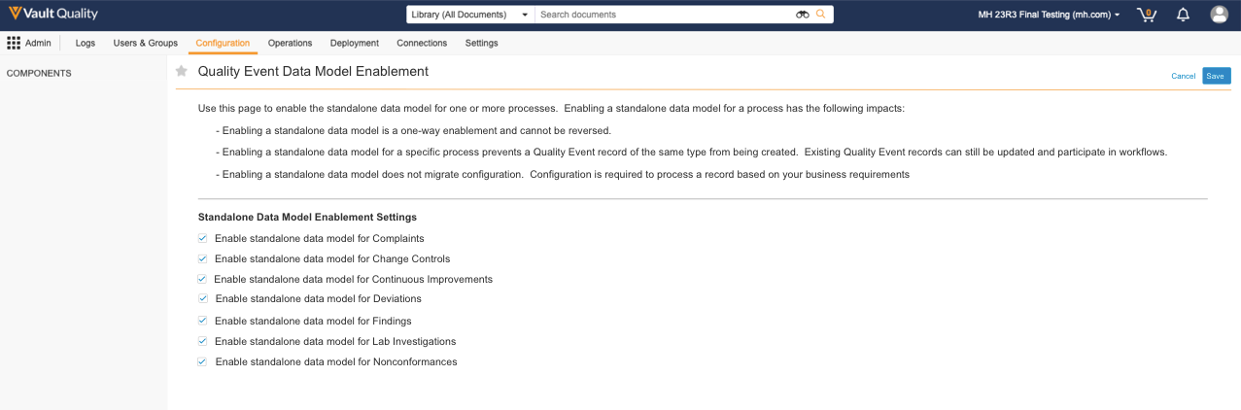There may be instances where you wish to work with a standalone quality event object instead of a standard object type for the Quality Event object. Vault Admins are able to enable standalone data models for quality events from the Admin > Configuration > Quality Event Data Model Enablement page.
Enabling a standalone data model for a process has the following impacts:
- This is a one-way enablement and cannot be reversed.
- Enabling a standalone data model prevents a Quality Event record of the same type from being created. For example, if you enable the standalone data model for Complaints, you will not be able to create Complaint-type Quality Event records. Existing Quality Event records can still be updated and participate in workflows.
- Enabling a standalone data model does not migrate configuration. You must configure a standalone quality event object to process a record based on your business requirements.
Enabling a Quality Event Data Model
To enable a standalone Quality Event data model in your Vault:
- Navigate to Admin > Configuration > Quality Event Data Model Enablement.
- Click Edit.
- Select one or more standalone data models from the Standalone Data Model Enablement Settings section.
- Click Save. In the dialog, click OK to save your changes or click Cancel to return to the enablement settings page.
Related Permissions
Your security profile requires the following permissions to access the Quality Event Data Model Enablement page:
| Type | Permission Label | Controls |
|---|---|---|
| Security Profile | Admin: Quality Event Data Model Enablement: Read, Edit | Ability to view and edit settings on the Quality Event Data Model Enablement page. |