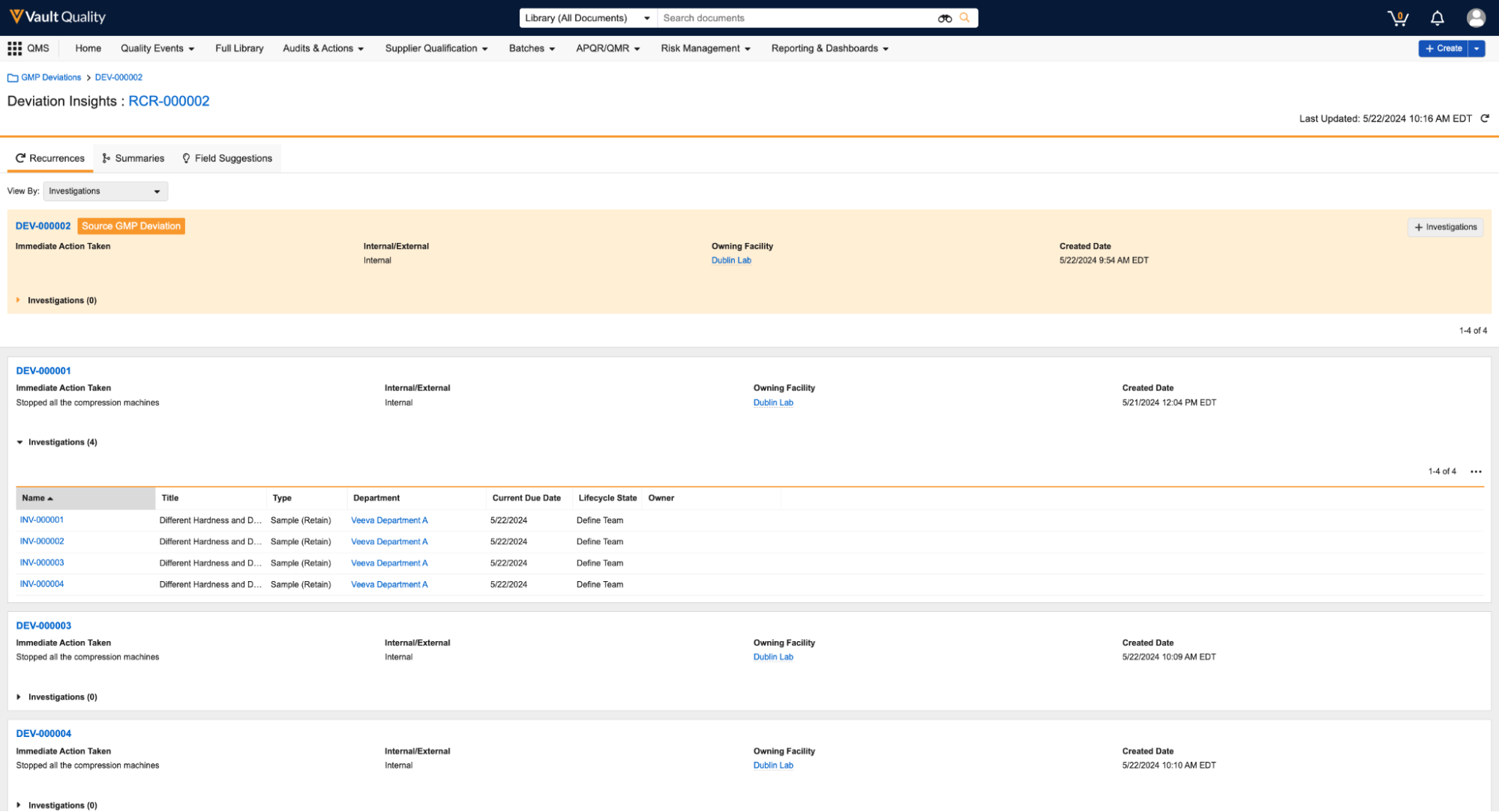QMS provides a Recurrence Check Insights page to help users make data-driven decisions following a recurrence check. The information obtained from the Recurrence Check Insights page can help determine whether your organization can leverage an existing investigation or needs to start a new investigation, evaluate the effectiveness of existing CAPAs, and identify common root causes and other field values associated with identified recurrences.
If an Admin has configured Recurrence Check Insights for their organization, Vault automatically navigates to this page after a user completes a recurrence check.
Recurrences Tab
The Recurrences tab shows the source record and recurrences of the current record in addition to their relevant fields.
Select an object from the View by drop-down to filter by object. For example, select Investigations to view Investigation records related to a particular recurrence.
Click + Investigation, + CAPA, or + Effectiveness Check in the upper right corner of the current record to create a new related record of the specified object.
Click the Relate to Source button on the current record to select one (1) or more CAPA, Effectiveness Check, or Investigation records to relate to the source record. You can select up to 20 related records at a time, and the linked records are displayed in a Related section under the source record.
If the source record is a Quality Event, the CAPA records are visible only if the CAPA object has exactly one reference field for the Quality Event object.
Summaries Tab
The Summaries tab shows related record data, such as Root Causes or Complaint Codes, in a bar chart to enable users to compare numerical values.
Select an object from the View by drop-down to filter by object. For example, select Root Causes to view a bar chart of Root Causes related to a particular recurrence.
Field Suggestions Tab
The Field Suggestions tab prompts users to Accept or Reject updates to fields based on the statistics obtained from the recurrences. You can also Accept All or Reject All field suggestions.
Hover over View Statistics to view the statistics for a field associated with a recurrence.